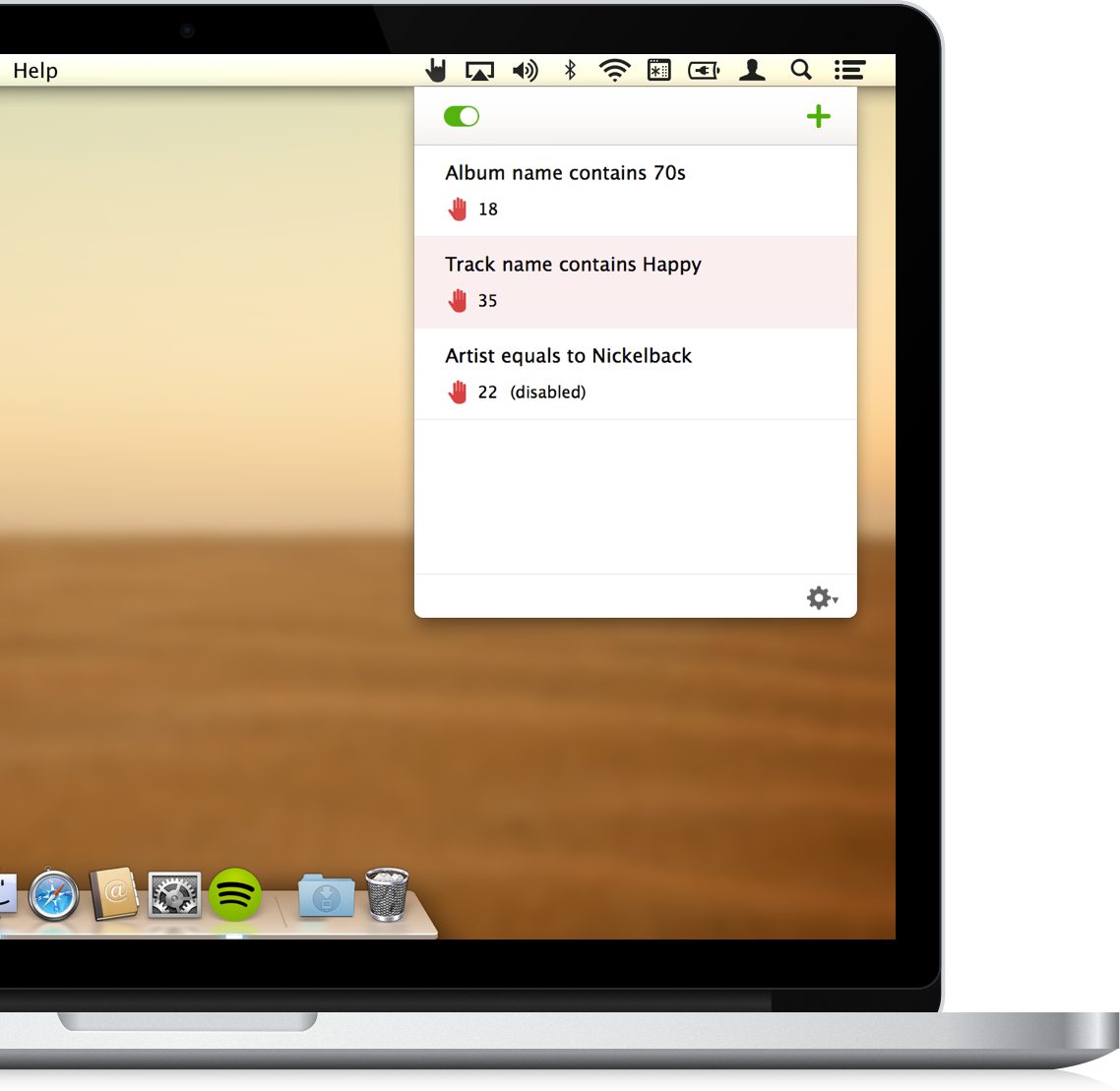All apps updated for macOS 13.0 Ventura
November 2022
November 2022
June 2020
After trying Timeless, Denied, Carbonize, Relax and Pipvid with the first macOS 11 beta, I’ve discovered they’re all working fine!
New releases tend to introduce (security) features that I need to comply with, but the first beta at least seems to be fully compatible. 👍
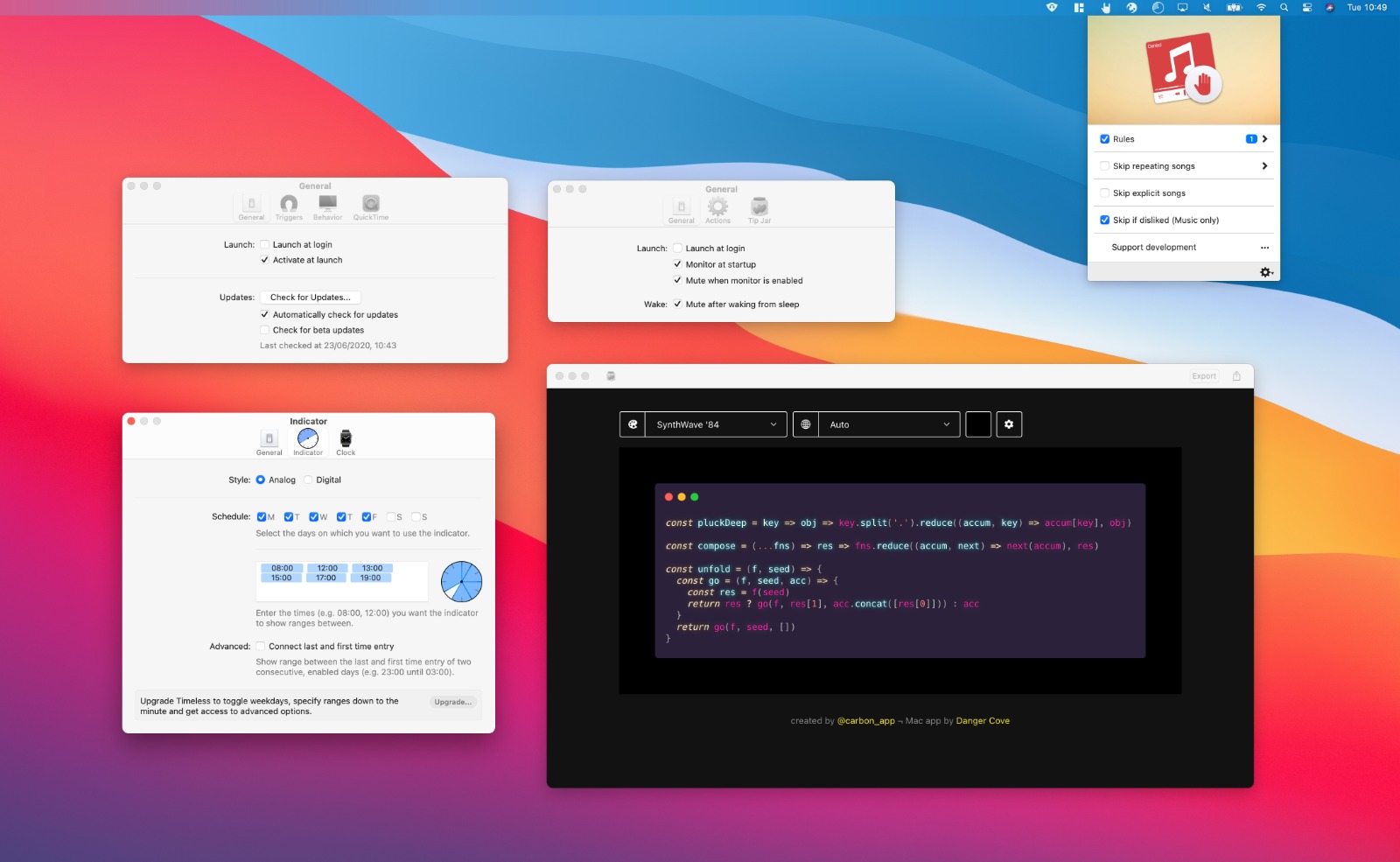
Here’s a screenshot of the apps running on the new OS. Notice the huge change in design.
I stick to default UI elements for most of my apps in anticipation of an event like this; every app immediately looks right at home with the new look. Apart for Denied, which could use with some rounded corners. 😅
January 2020
Denied version 1.7.1 should resolve an issue that caused Denied to show a ‘validations error’ on exit. 🐞
You can get it from the App Store!
October 2019
Apple chose today to release macOS 10.15 Catalina. The latest major update to the Mac operating system. 🥳
I’ve been testing Denied, Carbonize, Relax, Pipvid and Timeless with every new beta since they came available and I’m happy to report they all work fine.
You’ll get a notification about the update at some point. If you want to upgrade early, open System Preferences and select System Update.
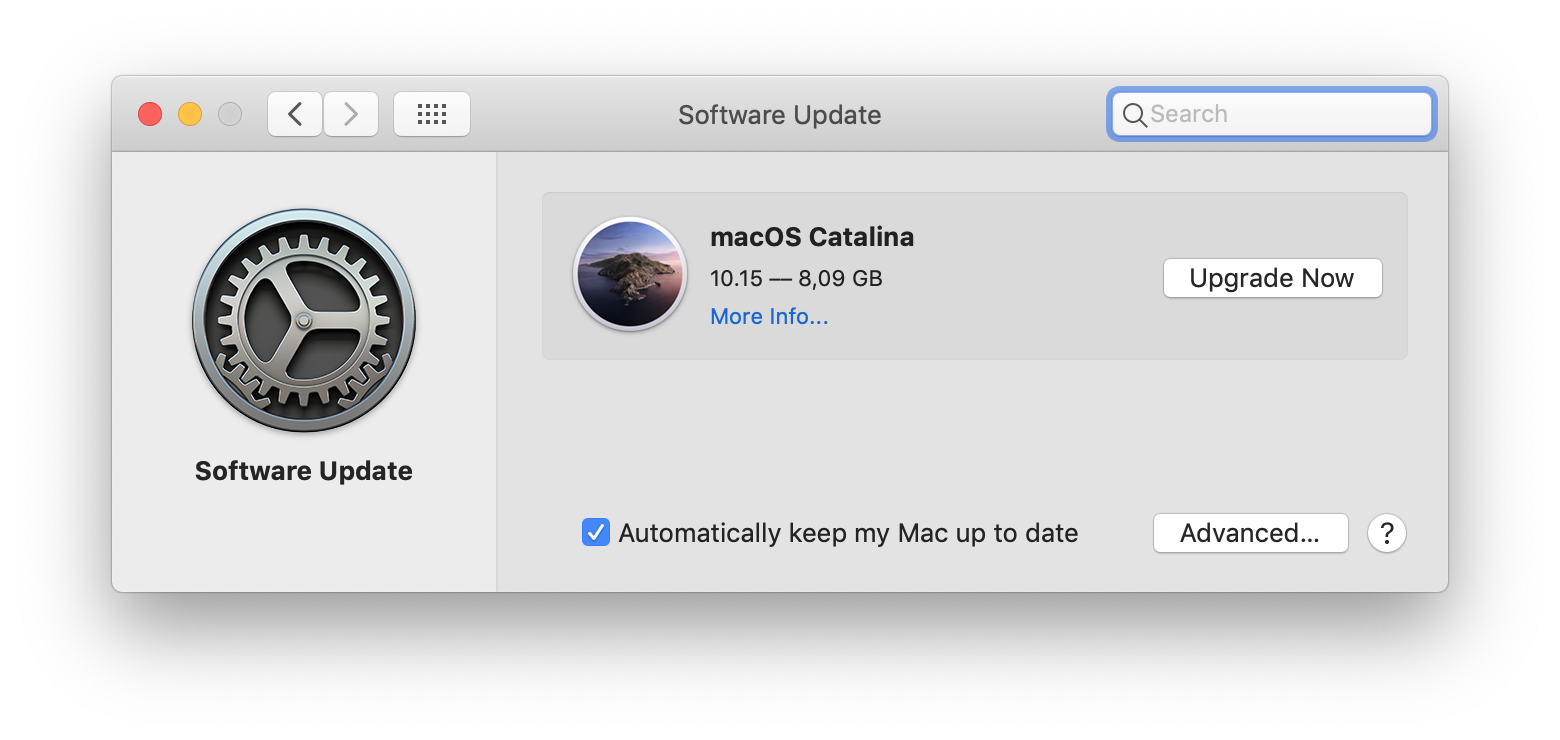
After a moment or two you’ll get the option to Upgrade Now.
iTunes has been replaced by separate apps for music, podcasts, TV and books. All very appropriately named after the media they expose. I’ve added support for Music.app in Denied v1.7.
Song skipping through all filters works perfectly. There’s an unfixed bug in Music that prevents Denied from grabbing the track information when the app first launches and before Music was set to play, pause, skip to the next or previous track. This is mainly cosmetic. I’m confident Apple will address the issue in a future update to Catalina.
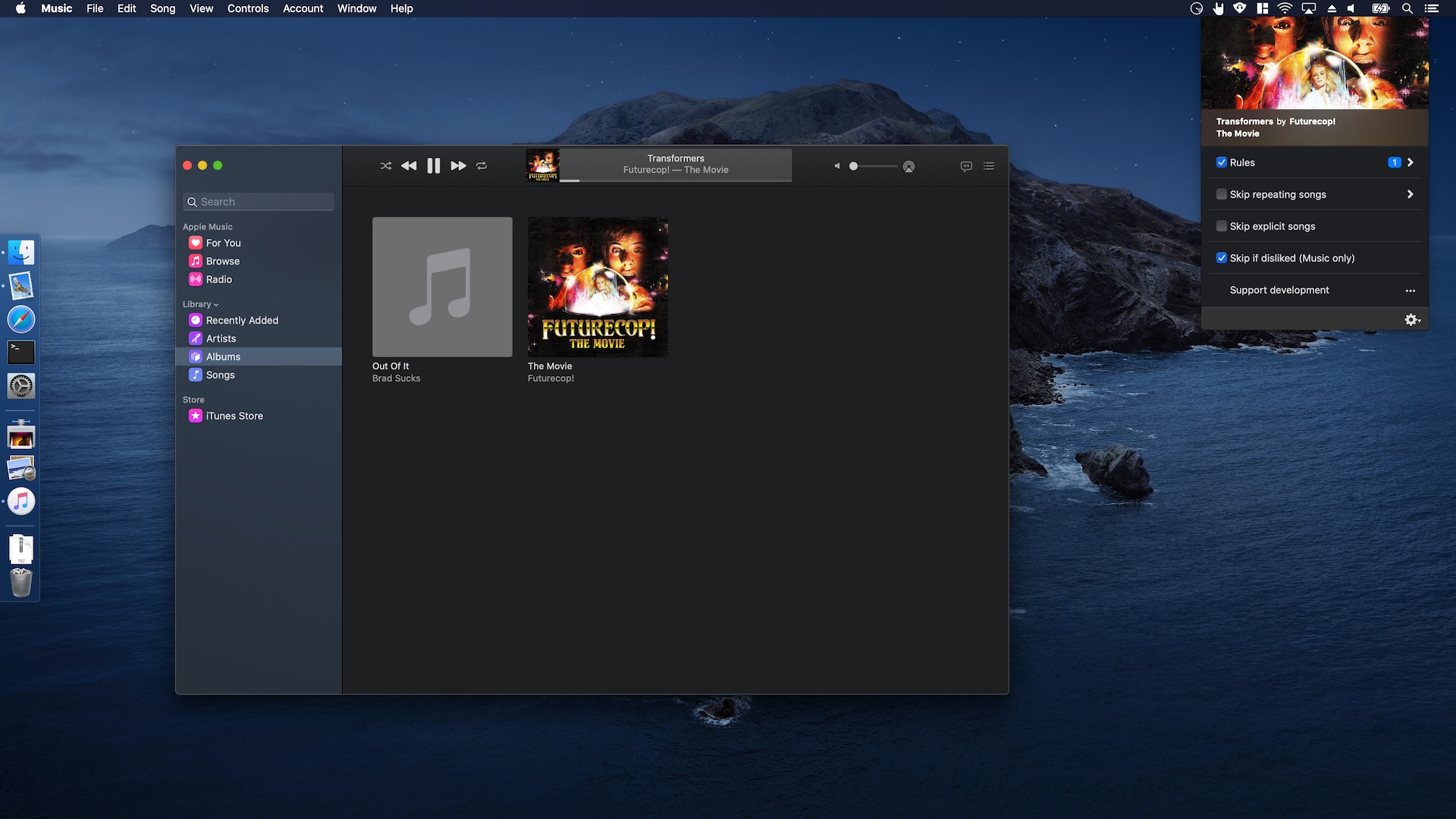
QuickTime gained a built-in picture-in-picture mode in macOS 10.15. I’ve been on the fence about removing my custom solution, now there’s a native implementation.
For the moment I’ve decided to stay with the custom feature I built specifically for Pipvid. The main reason being that my solution allows me to enable and disable picture-in-picture by simply resizing the player window. I love that feature myself.
The new pip-button in QuickTime is easily accessible to those who prefer the native variant.
I’m working on a hybrid solution that could make the best of both options. That’s not quite ready yet.
Carbonize, Relax and Timeless work exactly like they did on macOS Mojave. I hope you’ll enjoy them as much on Catalina as you did on Mojave. 😄
Have fun exploring the new features!
September 2019
Since the first Beta of macOS 10.15 Catalina became available on June 6th, I’ve been working on adding support for the new Music app that will replace iTunes to Denied.
A bug in the new operating system made this less than trivial unfortunately. Every time Denied tries to retrieve the title of the current track, it gets an error. After waiting nine beta releases for Apple to address the issue, I decided to ship an update that works around the issue.
This means that Denied version 1.7 with preliminary support for Catalina’s Music app is now available for download. 🚀
I say preliminary because it focusses on skipping tracks through one of the familiar filters. There is a known issue that prevents Denied from grabbing the track information when the app first launches and before Music.app was set to play, pause, skip to the next or previous track. As soon as Apple resolves the issue it should work exactly like it did on previous versions of macOS.
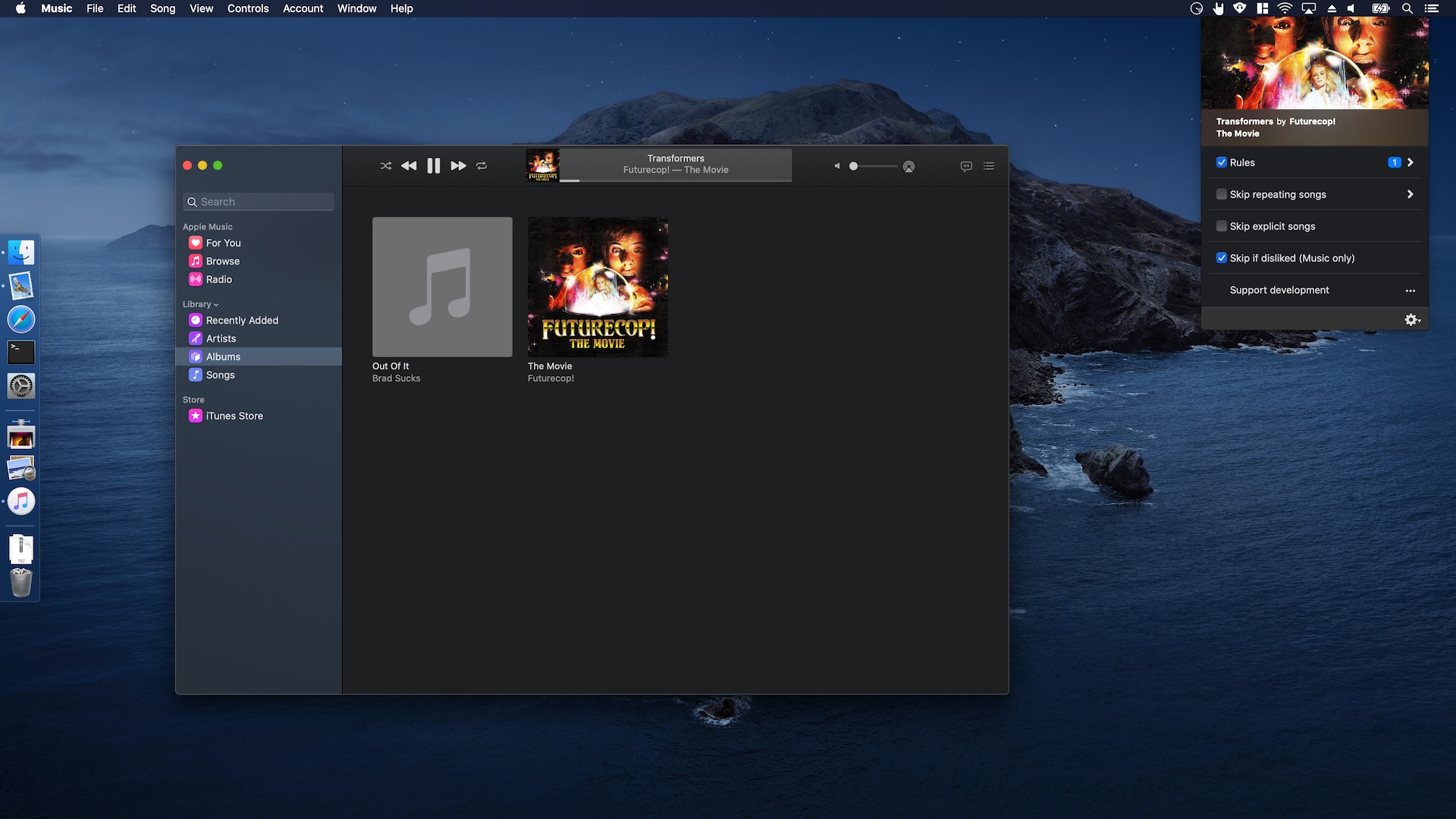
Here’s a complete list of changes I made. It’s a pretty huge update!
👆 Apple rejects apps that mention the name of apps and macOS versions that haven’t been released yet, hence the vague mention of what this update actually introduces.
April 2019
The last time I posted about Denied, I introduced the Tip Jar and announced the app would become Free. My goal was to try and see if I could reach more people by lowering the bar of entry and in turn increase revenue by convincing a significant amount of those people to voluntarily pay through the Tip Jar.
We’re about six months into the experiment and unfortunately this hasn’t happened.
It has warmed my heart that a number of people did actually purchase one of the ‘love jars’ without getting anything substantial in return. Thanks so much if you did this. It has lead me to not remove the Tip Jar entirely, but rather iterate on it. More on that below.
The fact remains however that revenue decreased. This means I need to try something different to reach my goal of achieving a sustainable income from my apps.
In the coming week I’ll change Denied and Relax (back) from Free to Paid Upfront apps, leaving the Tip Jars intact. I’ve also released updates for all my apps to include a new, more personal tipping screen that will hopefully give you a better picture of who you’re supporting by donating. 😊
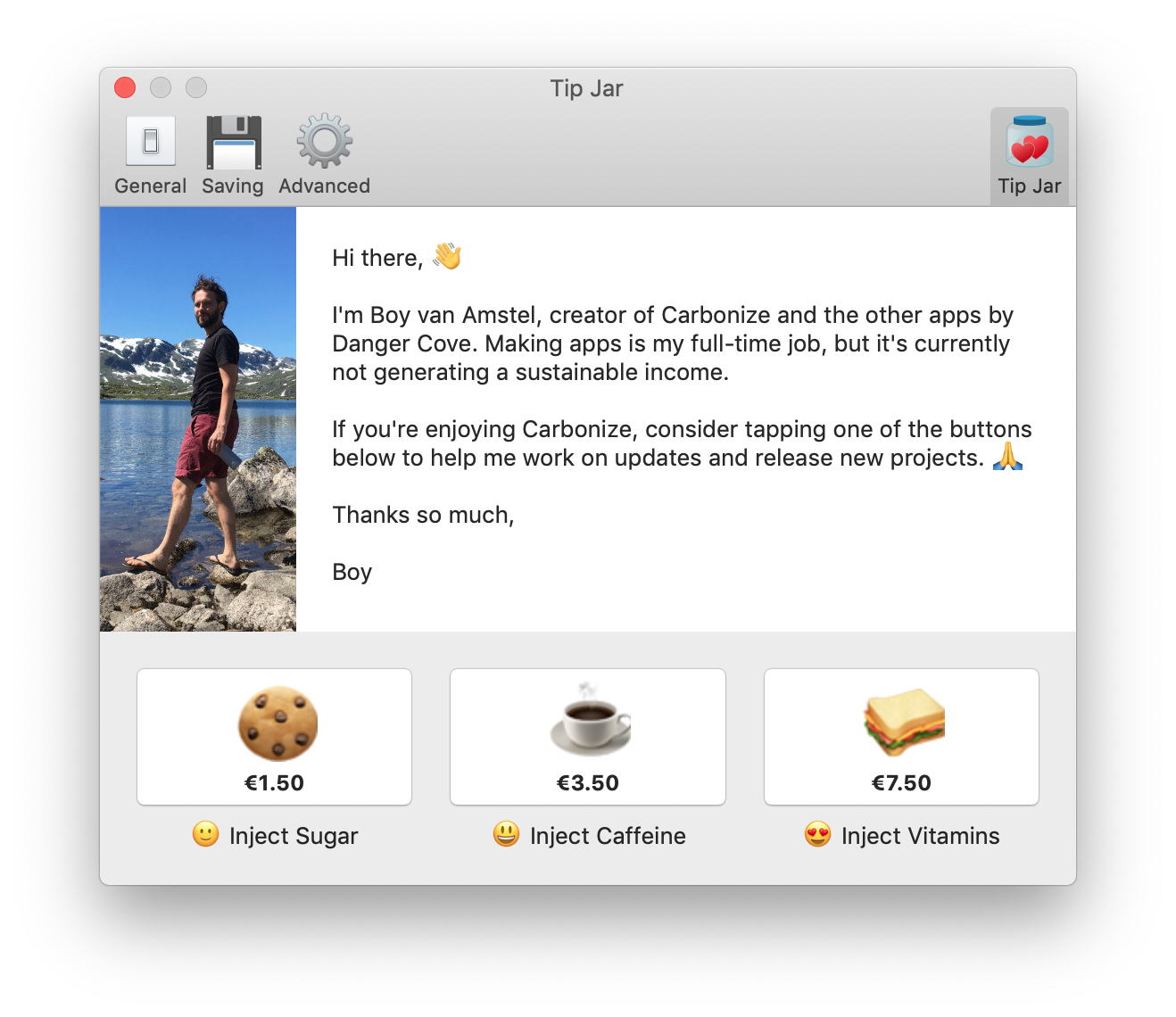
If you got the app before the price change, everything will remain the same. I hope this does motivate you to have another look at the Tip Jar and help me, help you get some great updates and new apps. 💪
Feel free to reach out to me on Twitter if you have any questions, or just to say hi.
December 2018
I’m trying something new to support the development of my apps. Instead of charging upfront, Denied is now free with optional in-app purchases.
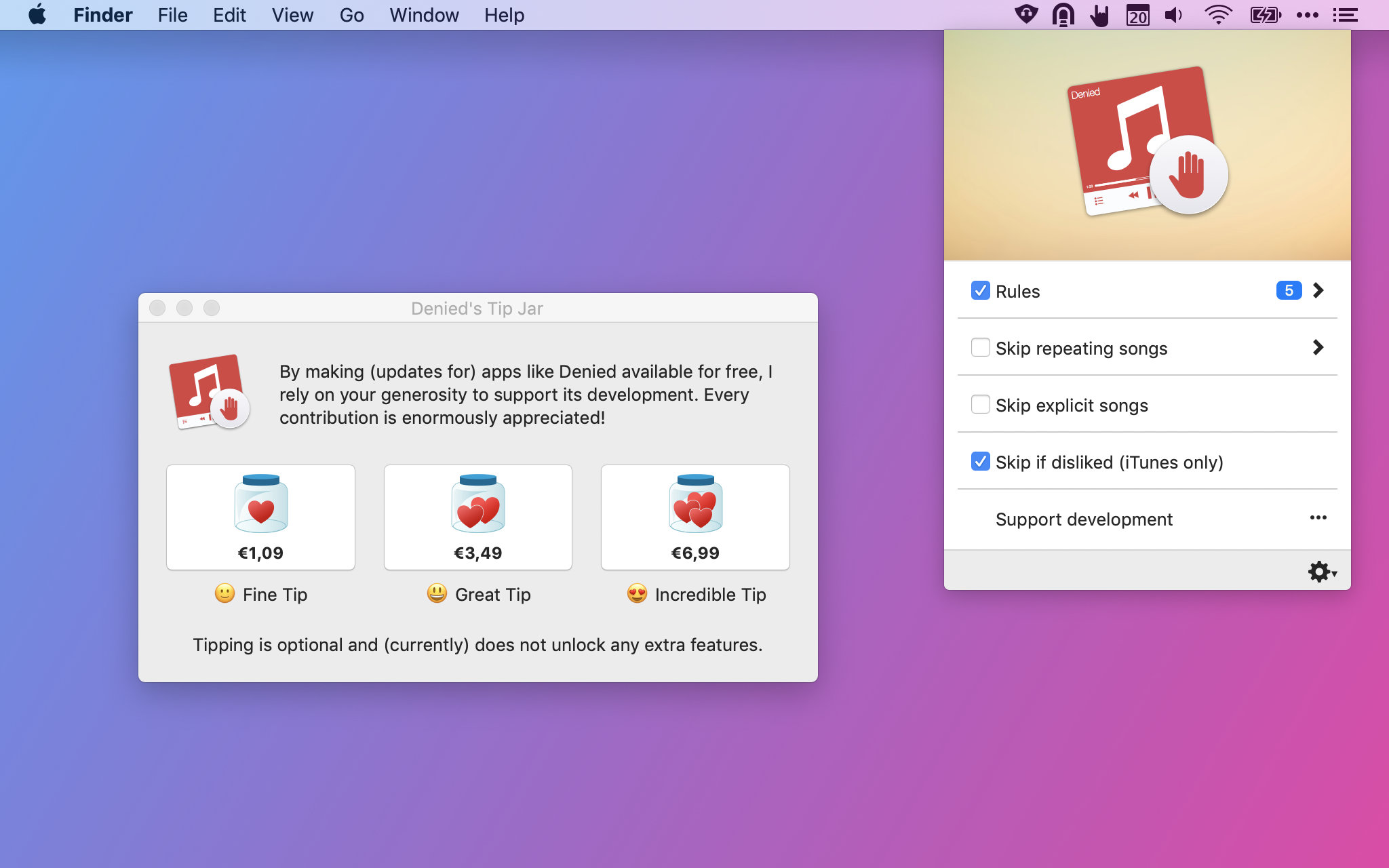
This puts a lot of trust in you, my customer. I rely on your generosity to generate enough revenue to continue working on my software. It’s a little scary, I have to say.
That said, I’m very excited about lowering the bar to use my apps. There’s nothing stopping you anymore from recommending Denied to others and for them to install it on their Macs.
If you’ve purchased Denied before, that’s marvelous. Your support has kept me working on Denied since 2014! I’m hoping you’re with me for this next chapter. 🤟
Don’t have Denied yet? Get Denied!
November 2018
You can pickup Denied for just $1 the next few days!
Make sure you’re all set for the Christmas season and only listen to the carols you want to hear. 🎄
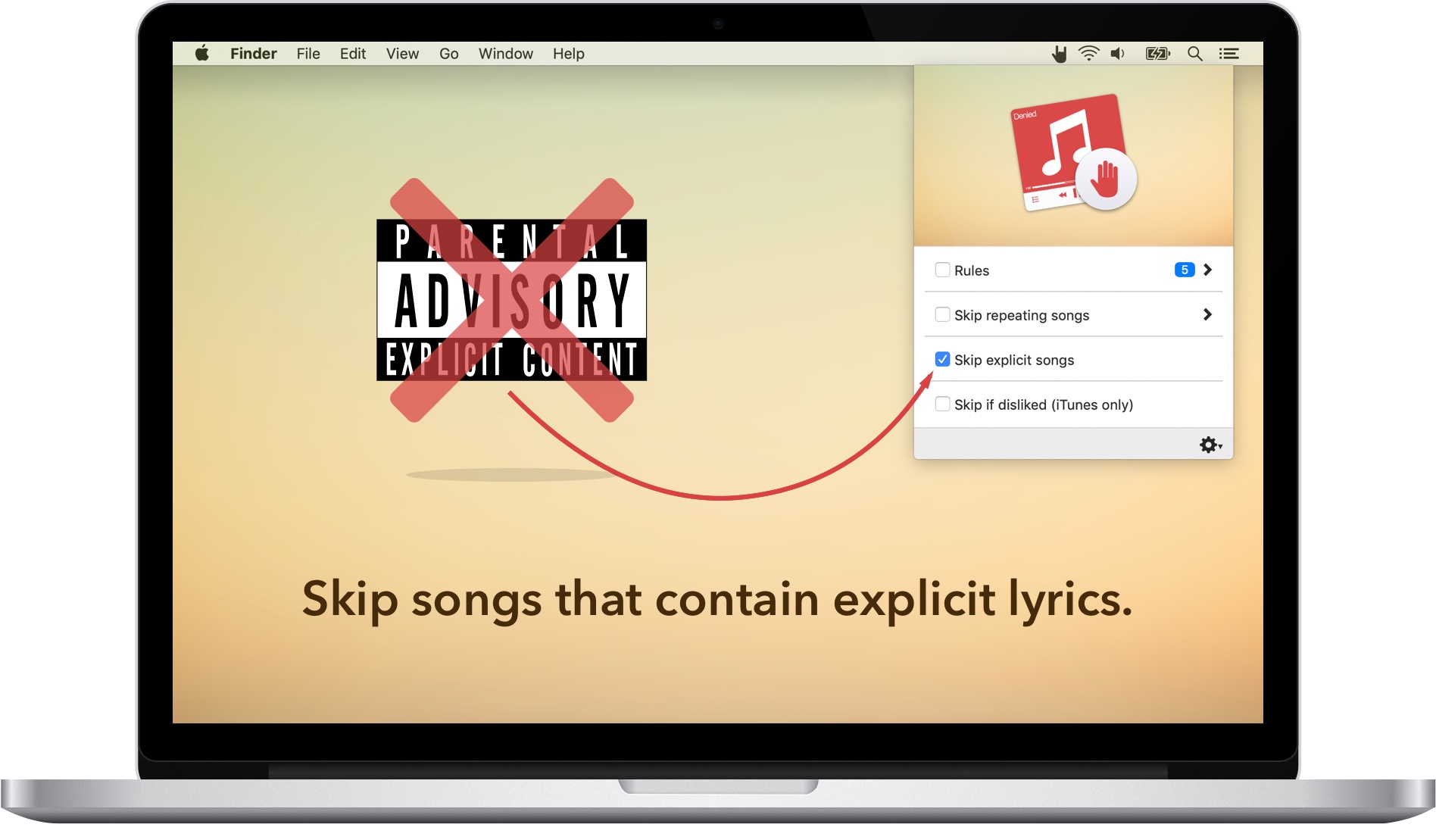
November 2018
A customer pointed out an issue with Denied and iTunes when playing songs from Apple Music playlists. If you skipped back a track in the Mini Player, the artwork would disappear.
This update resolves the issue and improves how Denied works together with Apple Music. Read on to learn what I changed in this latest release.
After some investigation I discovered that Apple Music only returns the artwork for offline tracks, or songs that you’ve added or saved. You don’t even have to store them offline, simply adding them to one of your collections enables retrieving the artwork through AppleScript. That sounds odd, and I was a little surprised at first. An explanation I found online states that iTunes uses two different types of tracks to represent an online and an offline track. It’s unfortunate that the online variant does not include the artwork. I’ll submit a bug report to Apple and ask them if this is by design, or if it can be resolved.
This means that Denied can’t display an image for some of the songs that you’re playing through Apple Music. To accomodate for this I’ve updated the ‘artwork not available’ placeholder image. It changes with the new accent colors in Mojave.
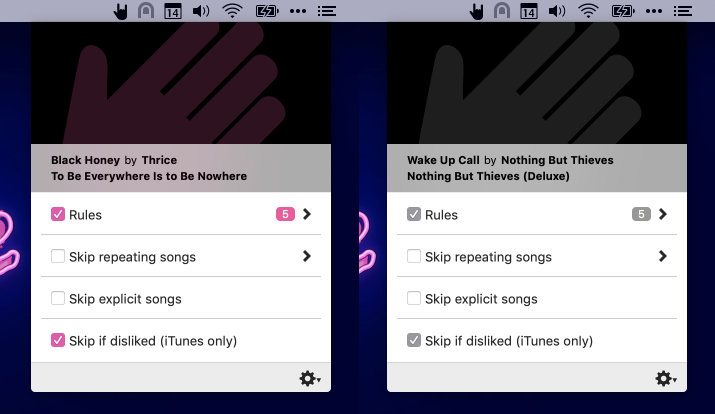
You can get the update now on the App Store. 🚀
This post originally appeared on denied.app.
November 2018
Apple’s just approved the latest update for Denied. Version 1.5.2 fixes a bug that prevented Denied from retrieving the ‘disliked’ state of a track when it did not have artwork.
You can get the update on the Mac App Store. 🚀
Instead of just pushing the update and forgetting the bug ever existed, I thought it would be interesting to tell you what exactly went wrong and how I resolved the issue.
Denied follows a set pattern to shape your listening experience.
To fetch a song’s title, artist etc. from iTunes or Spotify, Denied relies on AppleScript. This scripting language allows anyone to hook into an application (if it supports it) and retrieve information from it. Try this quick example.
Copy-paste the lines below. (Make sure you copy the lines for the right player.)
#Spotify
tell application "Spotify"
name of current track
end tell
#iTunes
tell application "iTunes"
name of current track
end tell
You should see the name of the current track in the Description field of the Script Editor.
Besides the track title, Denied also fetches the artist, the album, the artwork and (for iTunes) whether a track is disliked. Here’s what that script looks like.
property trackName : ""
property trackArtist : ""
property trackAlbum : ""
property trackArtwork : ""
property isDisliked : false
if application "iTunes" is running then
tell application "iTunes"
try
set trackName to name of current track
set trackArtist to artist of current track
set trackAlbum to album of current track
set trackArtwork to data of artwork 1 of current track
set isDisliked to disliked of current track
end try
end tell
end if
return {trackName, trackArtist, trackAlbum, trackArtwork, isDisliked}
This all works perfectly fine when scanning a track that has every property setup properly. The track’s artwork isn’t that reliable, unfortunately. Sometimes tracks don’t have artwork at all, sometimes it takes a few moments before it’s retrieved from the internet. I assumed the field would just remain empty then. That’s not what happens, though.
If the song’s artwork does not contain an image, the script returns the default value for all the parameters after it (property isDisliked : false). You can see why this would prevent Denied from ever knowing if a song without artwork was actually disliked.
Instead of fetching the artwork in the same script as the other properties, I made a seperate method that handles everything artwork related. This is similar to how I implemented fetching artwork for Spotify.
This was a pretty easy fix and I’m happy Apple approved the update withing a few hours. I’ve added some songs without any artwork to my test suite, so this shouldn’t happen again. I hope you found this interesting. 🙂
This post originally appeared on denied.app.
September 2018
Apple has released the latest version of macOS to the public. The prominent new feature Mojave introduces is a new graphical theme, that Apple has dubbed Dark Mode. It’s a gorgeous, rough, yet elegant way to present the operating system you’re familiar with. Apps that customize their interface to take full advantage of Dark Mode look right at home and feel great to use.
I’m very proud to say that Denied supports Dark Mode from day one.

While updating the color palette I took the opportunity to re-evaluate all the buttons, switches and other interface elements. Denied was released in 2014 and with this release it’s more than ready for 2018 and beyond. You’ll notice that it looks stunning in a lighter theme and on previous versions of macOS as well.
This has been a much requested feature and I’m happy to say that it’s finally here. iTunes and Apple Music allow us to mark specific songs as disliked. It’s a quick and easy way to let iTunes know that you don’t want to hear a specific track. You’ll be surprised to learn that this doesn’t actually prevent iTunes from playing these songs, though.
With the latest update of Denied this can been corrected. If enabled, Denied will will automatically skip over songs being played on iTunes or Apple Music if they’re disliked.
A similar feature exists in Spotify, but the property isn’t accessible to third-party applications (like Denied). I’m regularly checking if this changes.
I’ve switched to a new way of checking songs for explicit content. This updated method should be more reliable with more people using Denied every day. I tested it thoroughly and didn’t notice any downsides.
If you do pick up on a negative (or positive!) change in how Denied handles explicit tracks, send me a message.
I’m pretty stoked about this update and I think you’ll be too. Get version 1.5 in the App Store and consider leaving a five star review while you’re there. Reviews are immensely helpful in getting more people to notice Denied, plus it’ll make my day.
This post originally appeared on denied.app.
July 2018
Denied has been my favorite project since it first came out in 2014. Still, it took a while for this update to arrive. The main reason for the gap in releases is that Denied has been working really, really well for me (and quite a few of you!). It’s been stable (more on that in a bit) and feature-wise it was hard to work on anything new without overhauling the app. I’m commited to change that, though! (The part about not wanting to overhaul the app, obviously. Keeping it stable would be nice.)
Maybe you’ve heard of Apple’s latest iteration of macOS called Mojave, due for release this fall. Besides a lot of behind-the-scenes upgrades, it comes with a brand new Dark Mode. I’m stoked about making Denied look awesome with it enabled.
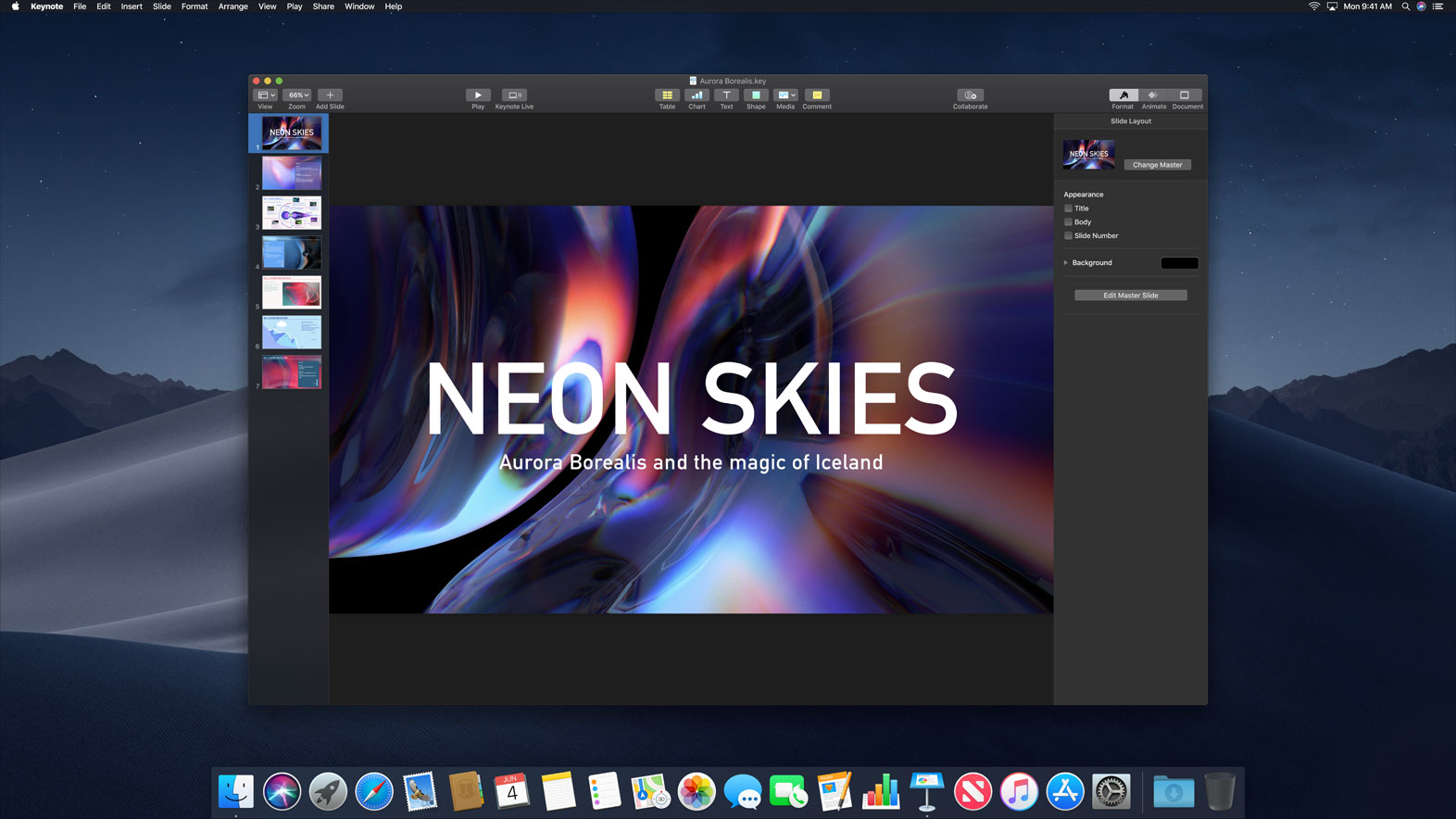
The update I just released also addresses a bug that could cause Denied to crash. According to my information this was the only one in the app and I’m happy that it’s resolved. A side effect is that there’s now a new option: “Pause When Filter Fails” which is off by default. This preference let’s you indicate if you want to pause playback if Denied is unable to execute a filter. Currently, this only applies to the ‘Skip explicit songs’ filter as it could fail to retrieve the information from the internet.
That’s it for now. Contact me on Twitter via @deniedapp for comments, questions or feedback. I’d love to hear from you.
Oh, one last thing: it would be great if you could review Denied on the App Store. Reviews really help me spread the word about Denied. Thanks!
May 2018
Google recently announced it would start selling .app domain names. Of course I couldn’t pass up the opportunity to register denied.app.
I like it so much that I’ve changed it to be the default. So, if you tell your friends to check out Denied, you can just direct them to Denied dot app. 👌
December 2016
I’ve always wanted for Denied to become a way to share your distate for certain bands, artists, songs and musical genres.
Last week I released Denied v1.4.0 which adds the option to export your existing rules and import those in any other copy of Denied. With this being the Holiday season, it might be the perfect time to compile your list of worst Christmas songs and share them with your friends and family.
The process is as easy as launching Denied, clicking the menu bar icon, selecting “Manage Rules” and then clicking either “Export Rules…” or “Import Rules…”.
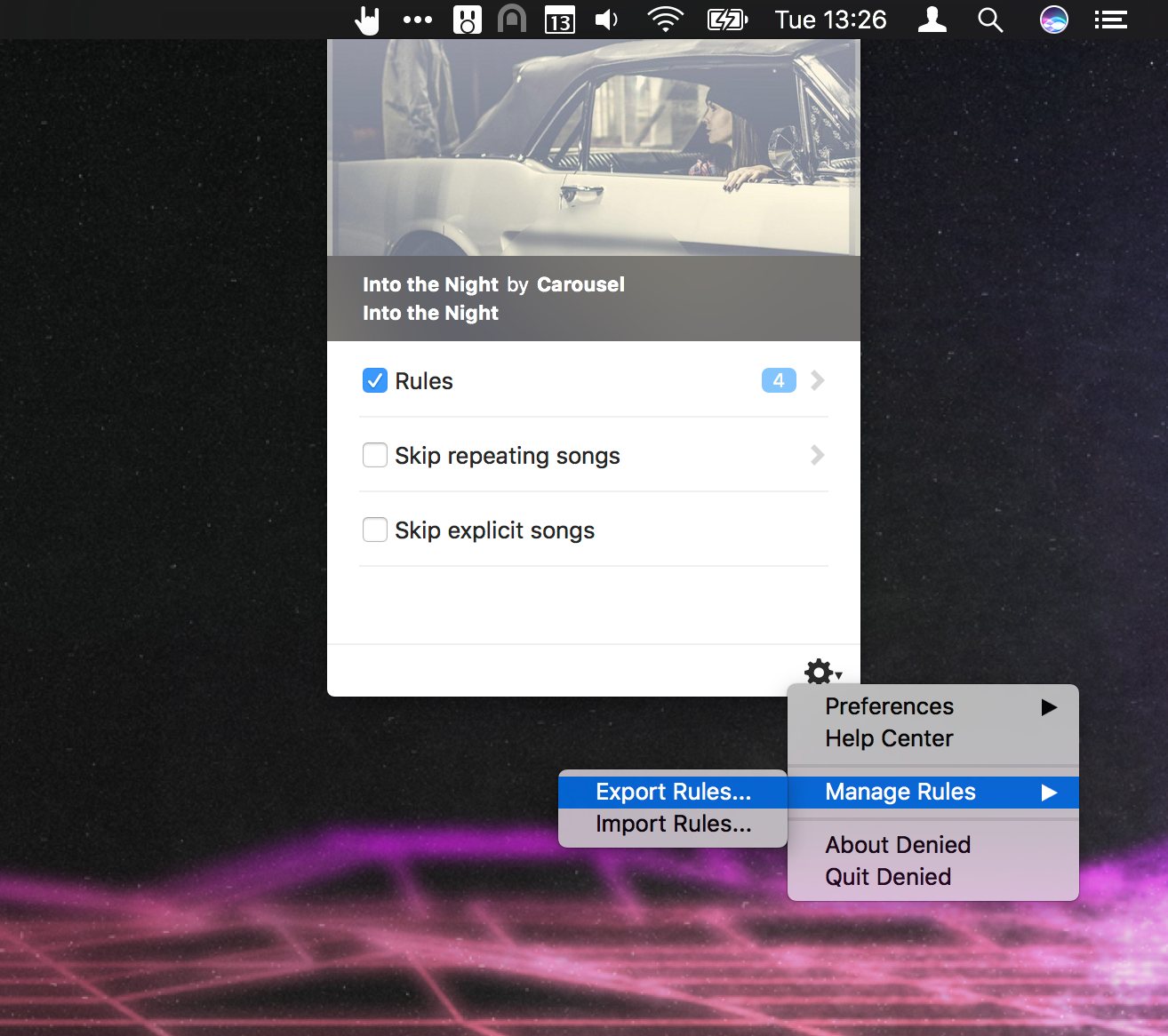
After you export your rule sets, you end with with .deniedrules files. You can either go through the menus or just double-click the file to import the rules contained in them. The process could not be more straightforward.
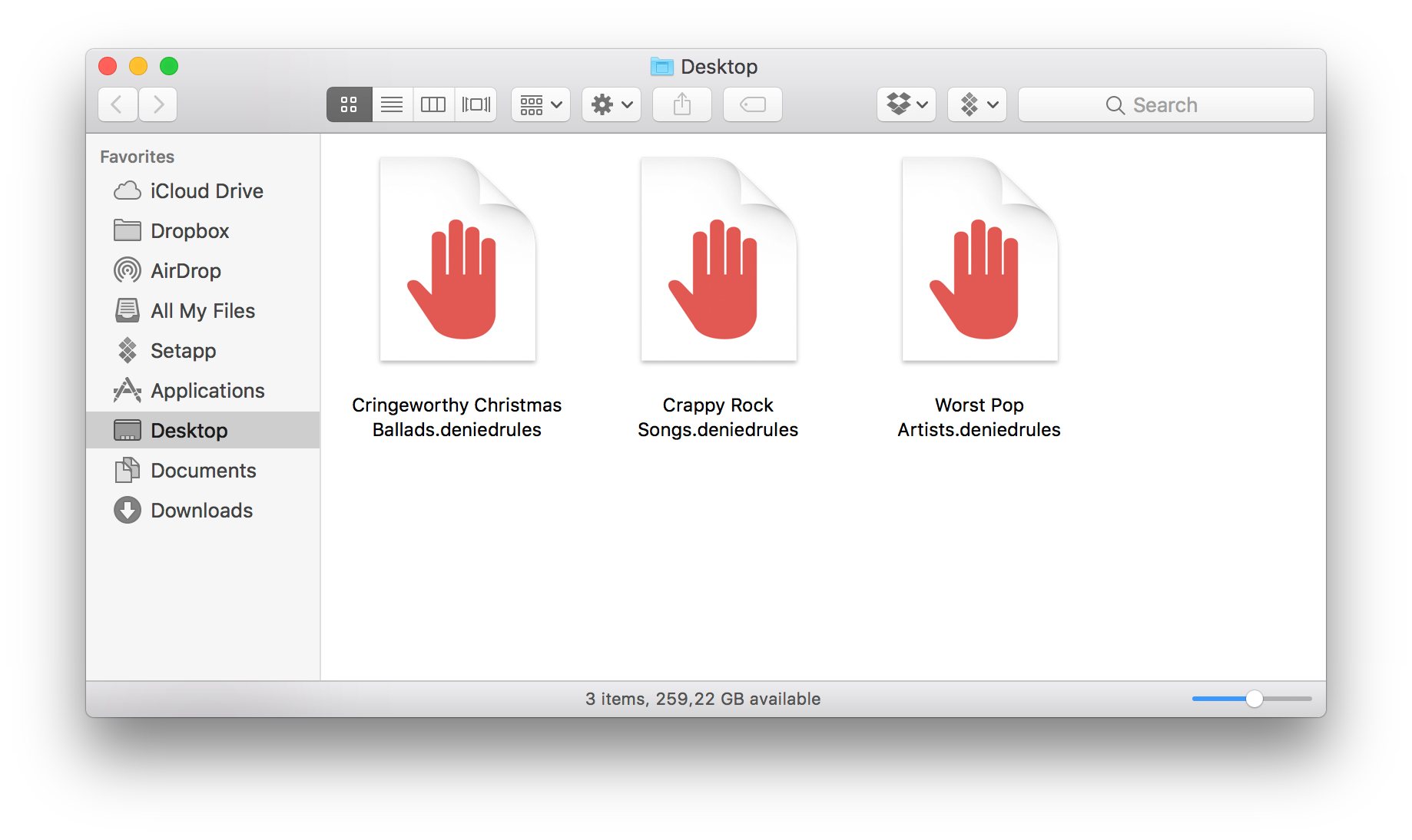
You can even import multiple sets at once and Denied will ask if you’re absolutely sure. So considerate!
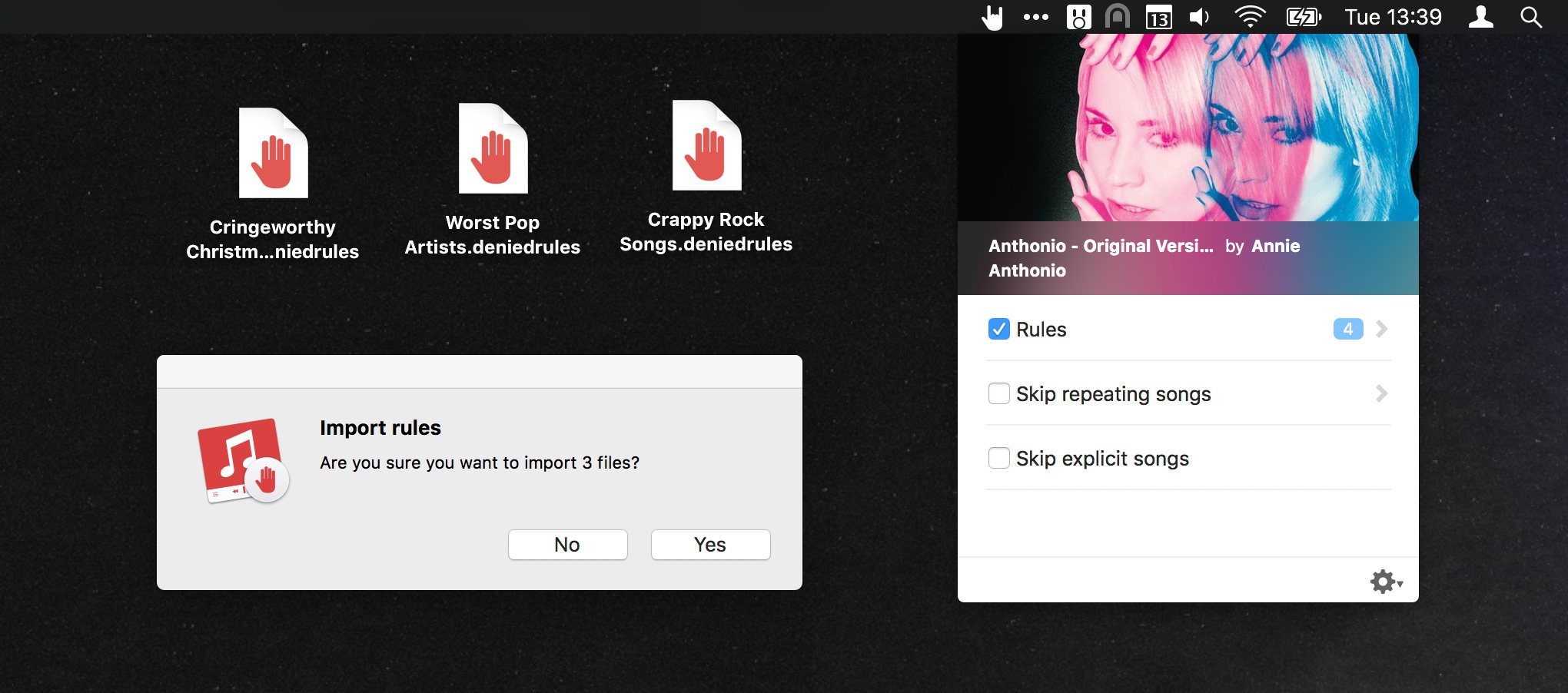
I’m a big fan of this feature personally. Stay tuned for more news on cleverly managing rule sets and sharing them with your friends.
December 2016
I talked about this in the lat post, but the feature has finally been rolled out to all users: you can stream to Sonos directly from the Spotify app!
This is huge for every Sonos owner out there and opens the door for wirelessly streaming songs while still being able to skip songs that you dislike using Denied.
August 2016
Sonos came out with some interesting news today: they’ve partnered with Spotify to enable control over Sonos speakers directly from Spotify’s mobile and desktop apps.
For Denied, this is great news as the official Sonos app is not supported and horrendous songs can reign freely over anyone using a Sonos setup. This future updates should put and end to that.
It’s not entirely clear when you can expect this option to land in Spotify’s apps, only that it will be in beta this October.
Source: The Next Web
March 2016
Porthole v1.7.8, AirVLC v1.1.2 and Denied v1.3.0 are out now. I released quite a few updates the past month and forgot to write about it. So, here’s a quick overview of what I’ve been working on.
For all apps I’ve updated the update framework — if that makes sense. All updates are now deliverd securely over https, instead of just http and using the latest version of the Sparkle update framework. Let’s go into the specifics of what has changed under the hood of Porthole, AirVLC and Denied.
The updates for AirVLC and Porthole are pretty similar and mostly focus on bringing the apps into 2016. As a result both apps are now compatible with OS X 10.7, instead of OS X 10.6.8 If you require a legacy version, you can get it here for Porthole and here for AirVLC.
Denied’s update introduces a more finegrained manner to specify the amount of time Denied should prevent repeat plays. Instead of just adjusting the slider you can actually enter the number of days.
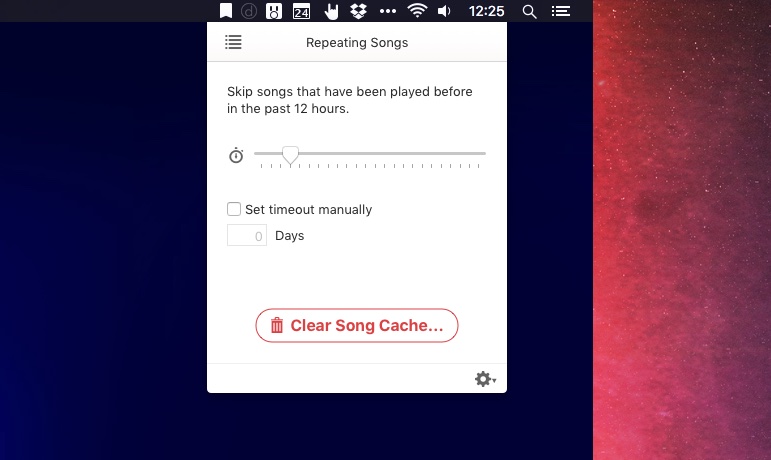
Apple resets reviews in the Mac App Store after an update comes out, so I was pretty stoked to see a few new ones appear almost straight away. The creative ways in which people describe how Denied helps them out is awesome, so I’d like to share a few here:
⭐⭐⭐⭐⭐ A must-have for public Spotify playlists!
This app is so good it should be integrated into Spotify itself. If you listen to public playlists or some charts, and are tired of that one song that just keeps playing all the time — get Denied.
by dubstrike from the US on Feb 24, 2016
⭐⭐⭐⭐⭐ Essential.
I can’t imagine a Mac with this uninstalled. Especially with Apple Music and Stations, the risk of hearing an Adele song grew too great. Now rather than hearing her dreadful wailing, I get a notification reminding me that my ears have been saved from the misery once more. Works perfectly, every time.
by David Harrison from the UK on Mar 22, 2016
They’re all great, but especially the last one cracked me up.
I’m working on a startup with three other guys called Hedge for Mac. It’s an app for OS X, aimed at video professionals, that helps you import data from your camera and make multiple copies — or backups —, securely and quickly.
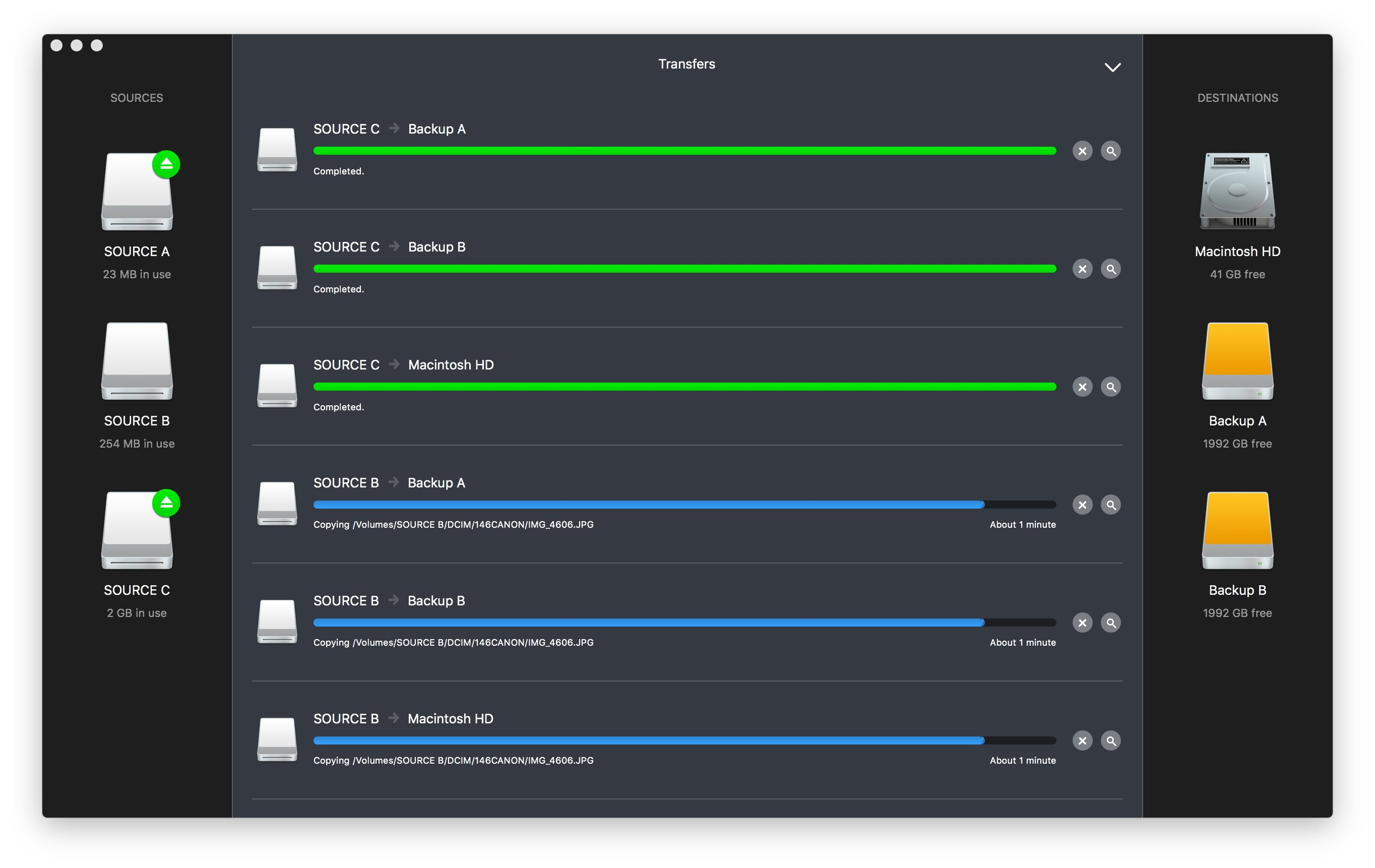
We launched version 1.0 on March the 22nd. For more information check out the website and download the trial version.
That’s it for now. For more frequent updates about Danger Cove apps, consider following me on Twitter or Facebook.
February 2016
An update was long overdue and the Spotify album art issue was really getting on my nerves. So, here it is: Denied version 1.3.0!
The update is live on the Mac App Store.
April 2015
I’m super proud to say that Denied is featured on Spotify’s Developer Showcast. Which means there’s this cool page that lists a few apps that use Spotify’s developer interface and DENIED IS ON IT!
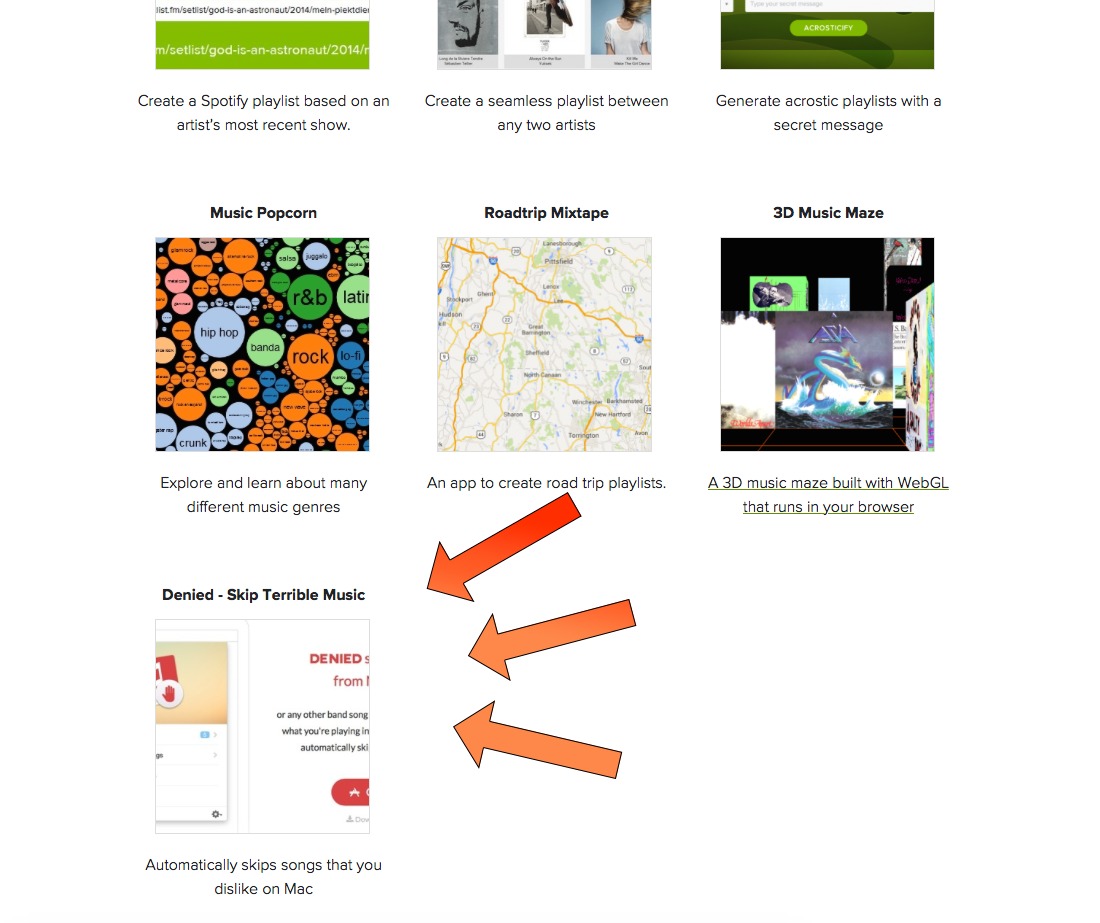
The developer showcast highlights apps that use one or more of Spotify’s methods to control the desktop app or retrieve information from their immense song database. Denied uses AppleScript to control the OS X desktop app and uses the database to check for songs that contain explicit lyrics.
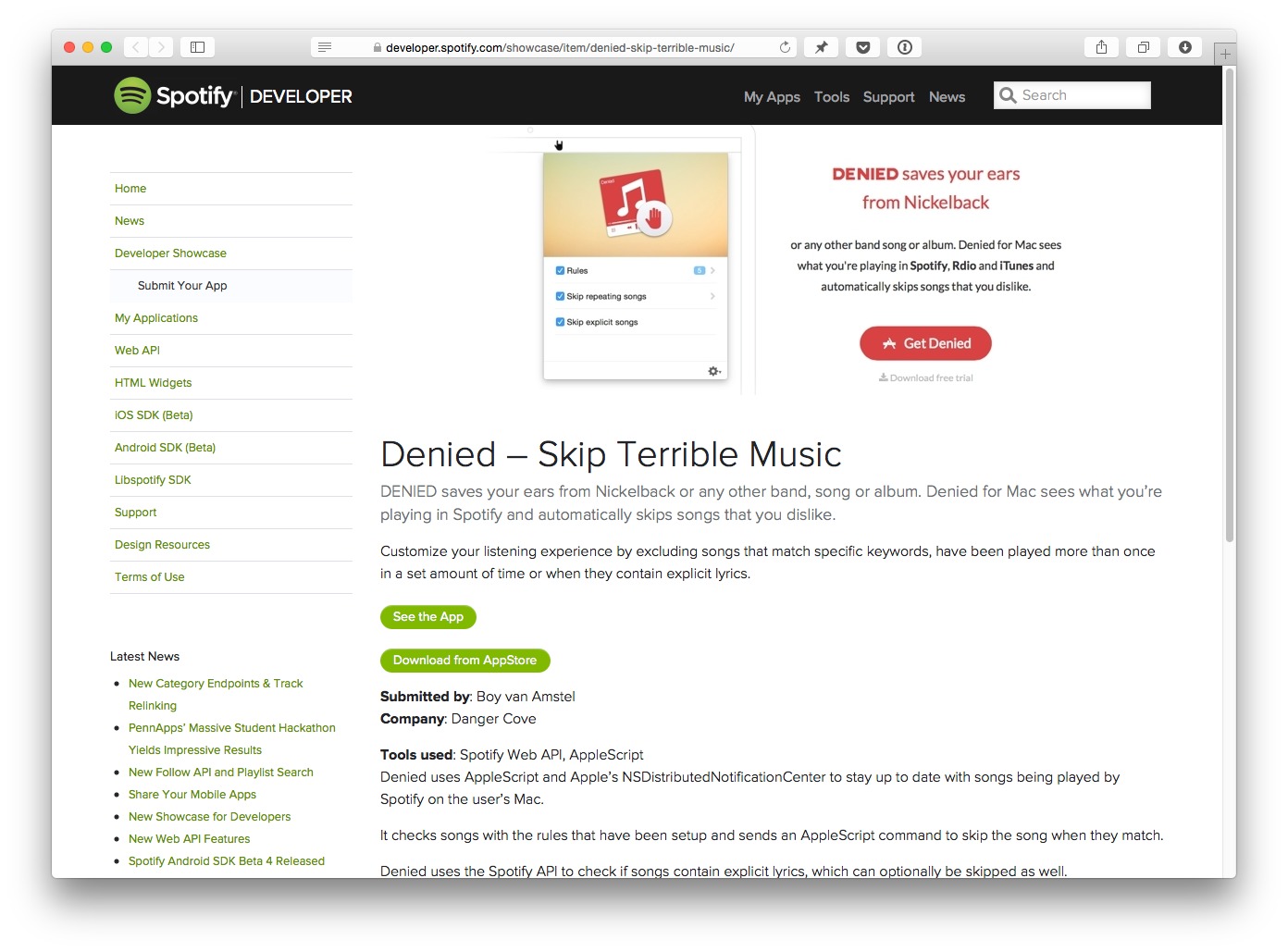
April 2015
Spotify version 1.0.3 is being rolled out and AppleScript seems to be working as it should again! Well, almost. Everything works, except the album artwork. So while Denied will once again save your ears from the scum music of the earth, you can’t see what the album cover looks like.
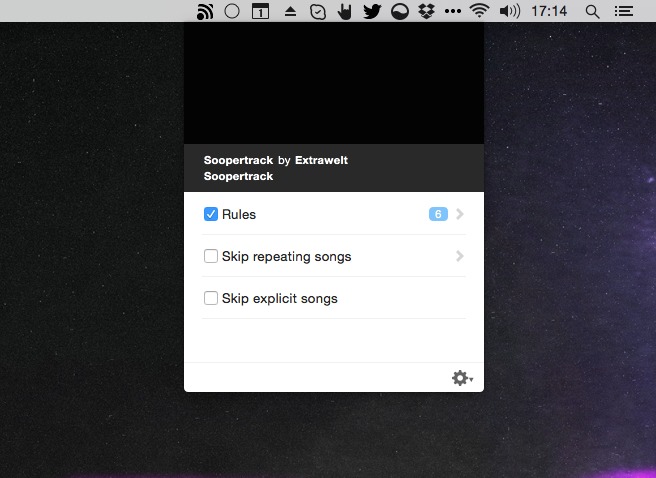
While the black hole of despair is actually looking quite fitting in Denied, I’ve contacted Spotify once more to go in and fix the AppleScript stuff for good this time.
March 2015
Spotify released a pretty major update a little while ago. While they introduced all kinds of interesting new features, they also broke some old ones, like support for remote controlling the desktop client using ‘AppleScript’.
Denied uses AppleScript to retrieve information from Spotify and tell it to skip to the next song. Needless to say without AppleScript Denied is pretty bad at saving your ears in Spotify. Note that Rdio and iTunes are unaffected by the way.
Luckily the bug is pretty simple to solve and Spotify has said they’re planning to release a definitive fix pretty soon. Until then, you can use this little patch I wrote that will re-enable AppleScript with the click of a button. Super simple.
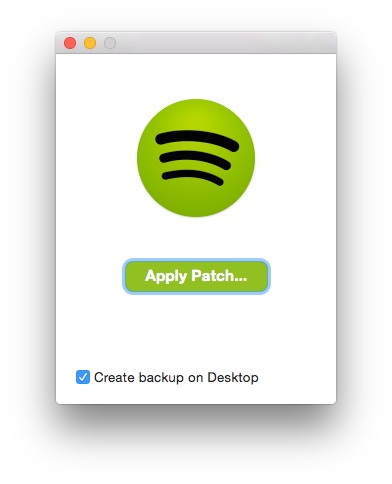
So, if you’re experiencing any trouble using Denied with Spotify, download the patch and start saving your ears from crappy music again!
February 2015
Instead of focusing on songs I detest, let’s talk about some that I love; totally compensating for all the negativity on this site.
I’ve made my starred playlist public so you can browse through tracks I’ve saved. I also religiously ‘scrobble plays’ to my Last.fm profile. Do you guys still do that? If not, I highly recommend it. Browsing through the 90.000+ tracks I’ve listened to over the years feels like an incredible trip down memory lane. Plus it allows me to compare my musical taste to Japie.
Upon analyzing my Starred playlist, it seems to be a combination of all-time favorites and spur of the moment stuff that sounded perfect at the right time. An example from the first category would be Glycerine by Bush. It’s become sort of a ritual to put it on when I’m testing one of my other apps, called Porthole. Your Love by The Outfield I also never get tired of hearing.
Last.fm indicates that I also listen to an ungodly amount of Punk.
More recently I’ve been listening to a lot of Chiptune and Synth Pop. I tend to alternate between periods of listening to guitar music and electronic tunes. Computerized songs seem to be winning at the moment — although I thoroughly enjoyed that Black Label Society concert last Saturday!
I’m always on the lookout for new awesome music to listen to, so I’d love to hear about your Starred playlists on Twitter.
January 2015

Denied version 1.2.1 is out today, but last month I shipped a major update that I haven’t posted about on here. It introduces awesome new features and a radical new design. Here’s a short list:
Also:
The best animation is probably the one you’ll never see. It happens when you pause or un-pause your music player.
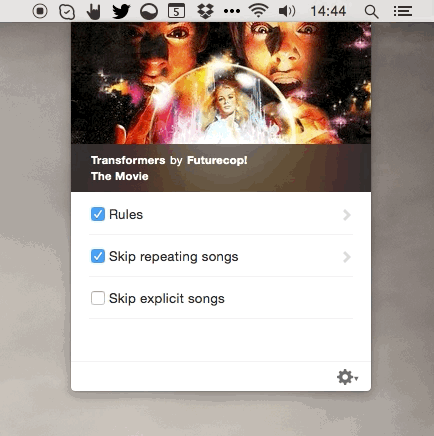
The gif above also shows the flow of adding a new rule based on the song that’s currently playing. The final version shows the amount of rules you’ve setup. Pretty neat.
Skipping repeating songs and tracks that contains explicit content are the two major new features. Both are disabled by default, but introduce powerful new methods to passively skip over music you don’t want to hear.
With the repeating song feature, you can set a timeout (between 30 minutes and 24 hours) and Denied will automatically skip over songs that have been played before in the set amount of time. I love this option when I listen to some Spotify Radio stations that have a limited amount of tracks.
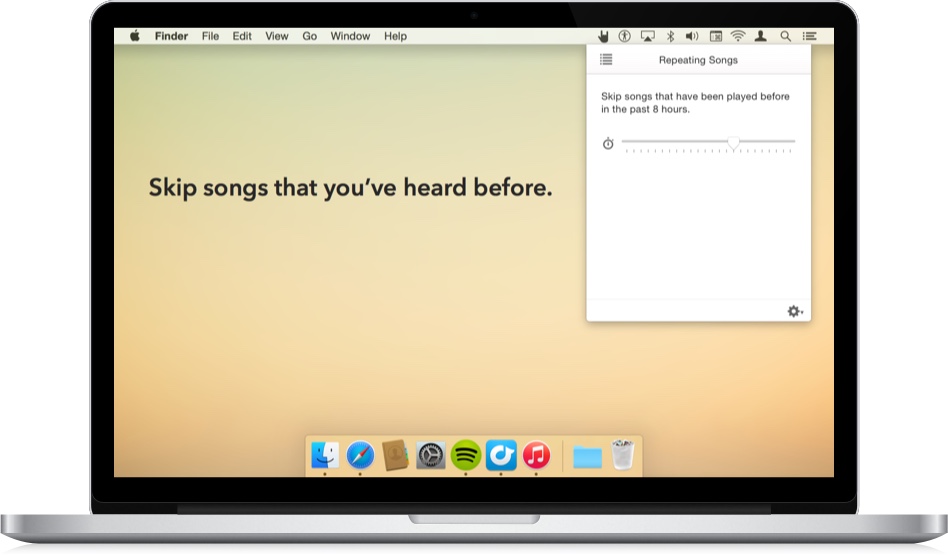
The explicit content filter checks if songs are labeled as containing explicit lyrics. If you’re listening with kids, or other sensitive ears, this feature will surely come in handy. Note that while it works with Spotify, Rdio and iTunes, the song has to be available in Spotify’s library and you need to be connected to the internet.

December 2014
I’ve teased the 1.2.0 update of Denied in a few previous posts and I’m super stoked to tell you that it’s finally here!

To start of this off, let’s list everything that’s new or changed in this huge update.
Denied now lets you:
Also:
The best animation is probably the one you’ll never see. It happens when you pause or un-pause your music player.
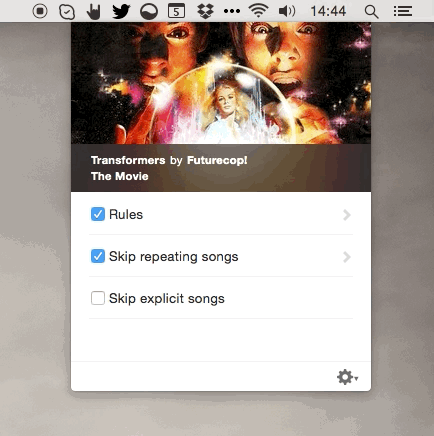
The gif above also shows the flow of adding a new rule based on the song that’s currently playing. The final version shows the amount of rules you’ve setup. Pretty neat.
Skipping repeating songs and tracks that contains explicit content are the two major new features. Both are disabled by default, but introduce powerful new methods to passively skip over music you don’t want to hear.
With the repeating song feature, you can set a timeout (between 30 minutes and 24 hours) and Denied will automatically skip over songs that have been played before in the set amount of time. I love this option when I listen to some Spotify Radio stations that have a limited amount of tracks.
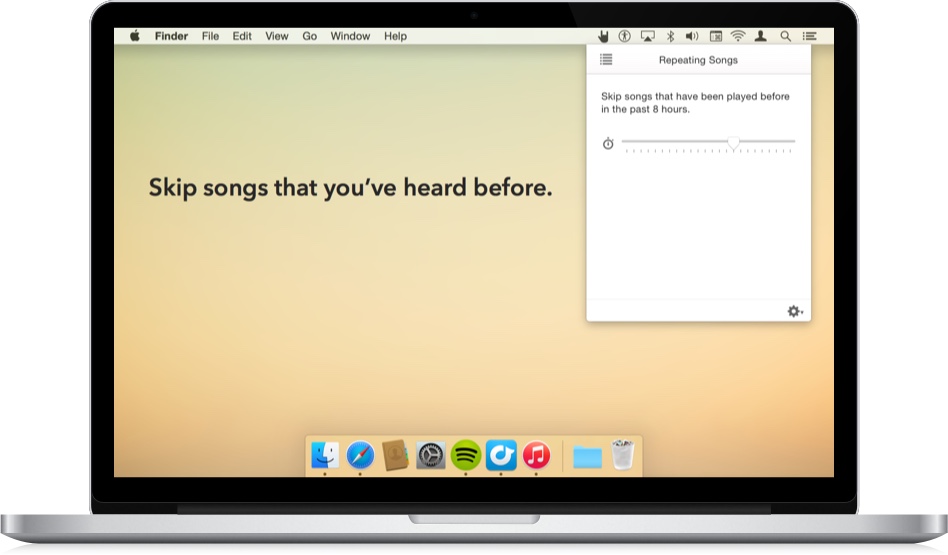
The explicit content filter checks if songs are labeled as containing explicit lyrics. If you’re listening with kids, or other sensitive ears, this feature will surely come in handy. Note that while it works with Spotify, Rdio and iTunes, the song has to be available in Spotify’s library and you need to be connected to the internet.

December 2014
I’ve added some animations to the latest build of Denied.
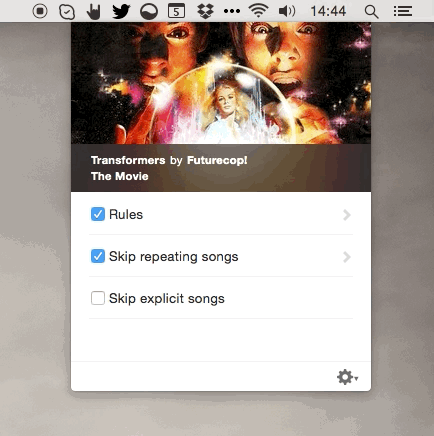
November 2014
Some bands you hope to never hear again and some bands you’d love to listen to, but then they aren’t available on your favorite streaming platform.
Starting today Rammstein’s no longer part of that last group; Spotify has added six absolutely fabulous Rammstein albums to its collection.
I am pretty stoked about this.

Source: Spotify
November 2014
I almost forgot to write about this, but Nickelback came out with a new album this month!
The latest release from our Canadian rock friends is called “No Fixed Address” and while there’s no doubt you’re still listening to Nickelback, some of the eleven tracks actually sound a bit different.
After sitting through the entire album, I found “Miss You” the most cringeworthy song and “Get ‘M Up” quite enjoyable. The rap by Flo Rida on “Got Me Runnin’ Around” was the biggest surprise of the experience.
Verdict: “No Fixed Address” probably won’t make you a Nickelback fan if you weren’t already and I’m not removing my Nickelback-rule in Denied just yet.
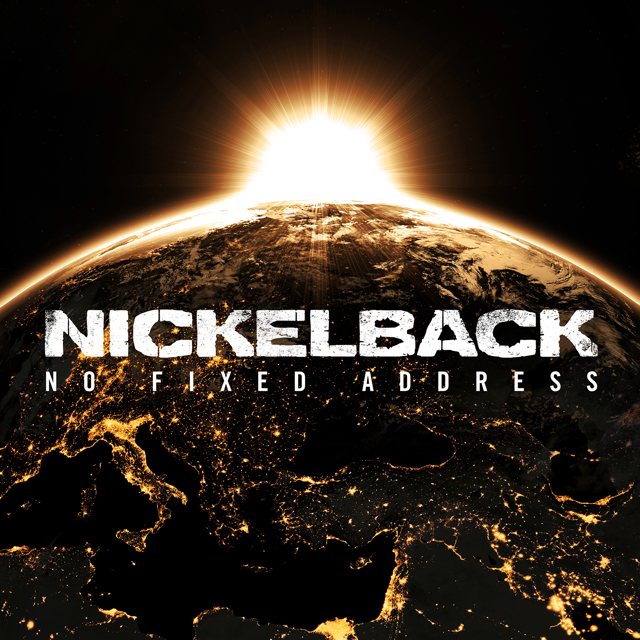
November 2014
Taylor Swift pulled all her songs from Spotify the other day. The reason being that she feels music streaming services are still a big experiment and her music deserves a platform that values her work more.
Although I personally don’t mind Taylor Swift pulling her songs, Spotify itself does. They’ve written a lengthy reply and shared a few pretty cool statistics.
During its existence Spotify has paid over two billion Dollars (that’s $2,000,000,000) to artists. They also mention that there are over 50 million active Spotify users, of which 12.5 million are subscribers. In the rest of the article Spotify’s CEO Daniel Ek debunks a few persistent myths about music streaming services. Definitely worth a read.
November 2014
Gone are the days that you’d have to walk all the way through your house or office to pause Spotify or change the song. Spotify has added a pretty awesome feature to their Connect system.
Spotify Connect now allows you to remote control Spotify running on your desktop or laptop from your phone or tablet. The major advantage obviously being that your less mobile device is probably connected to much better speakers and can even connect to multiple AirPlay devices and other wireless setups.
The only requirement is that you have Spotify Premium, which became much more affordable with the introduction of Spotify Family a few weeks ago.
Here’s how to setup remote controlling:
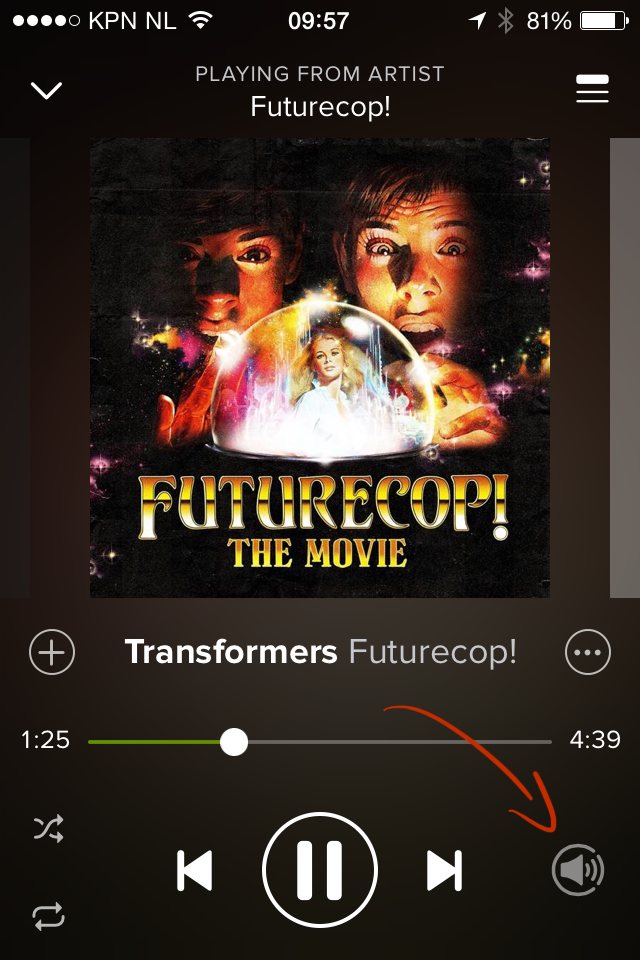
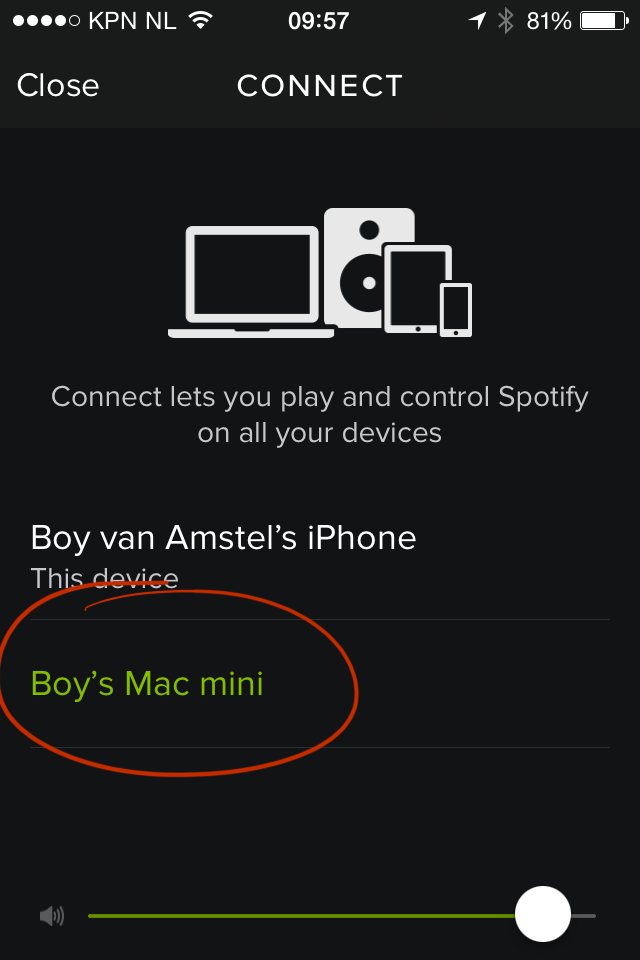
Now walk away as far as you can from your computer as your WiFi signal lets you and skip to the next song. So cool.
Source: TechCrunch
October 2014
A new update for Denied is in the works and I’d like to share a few of the features I’m about to add. Read the full article to see what’s coming in the near future.
The way Denied works, is that it picks up when Spotify, Rdio or iTunes change to a different song and then it puts that new track past a list of mechanisms - which I’ve labeled ‘judges’. The current version only has the ‘Rules Judge’ in place, who makes sure songs that match any of the user defined rules don’t get any airtime. In the upcoming update, Rules Judge gets some company.
I hate listening to the same song twice. Unless it’s my favorite song that day, then I can listen to it all the time on repeat. Anyway, some of Spotify’s (Artist) Radios have a limited supply of songs and you’ll notice the same song playing three or four times a day. The new ‘Originality Judge’ will put an end to this. It checks if a song was played before in the past x hours and will skip tracks that aren’t original enough.
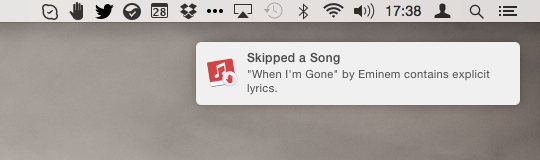
The ‘Explicit Content Judge’ has been requested quite a few times and I’m happy to say he’s on schedule to make his appearance in the next update as well. Trying to play most Hip Hop and Rap playlists and a few of my favorite Eminem tracks is impossible when he’s on duty. Any song that’s labeled explicit will be skipped automatically.
Keep an eye out for more news and maybe a due date for this update. In the meantime, are there any judges that you’d like to see? Let me know!
October 2014
I know quite a few people who share a single premium Spotify account with their partner/kids/dogs/cats so they don’t have to spend the $10/€10 a month extra per account. The drawback is that only one user/pet can use the account at the time; so if you’re blasting Queen and Azrael wants to listen to some Snoop Lion, you’re out of luck and will get cut off.
Spotify has come up with a solution for this, called Family, and it’s pretty great.
Instead of paying the full price for each user, Family comes with a discount for each extra user you connect. This means that instead of having to cough up $50 for five users, you’ll be charged only $35,99.
The even better part is that each user will have their own account, with their own preferences and favorites. A wonderful reason to stop the game of musical chairs and get everyone an account of their own.
October 2014
Apple released OS X version 10.10 yesterday. It’s a free update and I think most of you will want to upgrade as soon as you get the chance.
All Danger Cove apps have been tested and work beautifully with OS X Yosemite. So, don’t let Denied, Porthole, AirVLC, coucou or Reign hold you back and have fun checking out all new features Apple has added!
October 2014
Denied’s version 1.1.0 is available for download. In addition to Spotify, it now automatically skip tracks in Rdio and iTunes as well! It also features an improved add-rule-flow that lets you create new rules much faster.
Get the update from the Mac App Store, or by checking for updates in the trial version.
Denied is on sale for a limited time for just $2.99, down from $6.99!
October 2014
YourEDM posted about a study Billboard published last week, in which they ranked music services by their paid subscribers.
Spotify came out on top, with over ten million subscribers worldwide.
Spotify, of course, was #1. But what about the other seven? The only other ones I recognize on the list are Rhapsody, Sony Radio Unlimited, and Google Play All Access. The others seem to be much more prevalent and well-established in other parts of the world such as Mexico, Europe and South America.
- YourEDM
While developing Denied I had no doubt in my mind that Spotify should be the first service it supports, but the localized popularity of music streaming services makes it tougher than you might expect to determine which service to add the list.
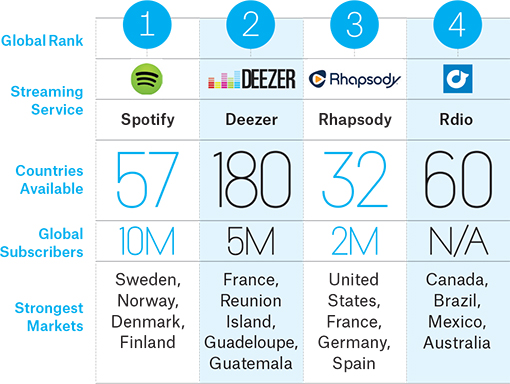
September 2014
Simon Blake on Product Hunt showed me this bit from Wayne’s World that didn’t actually inspire the name ‘Denied’, but totally could have:
September 2014
This is so cool! Denied is currently being featured on Product Hunt and has an article on Lifehacker!
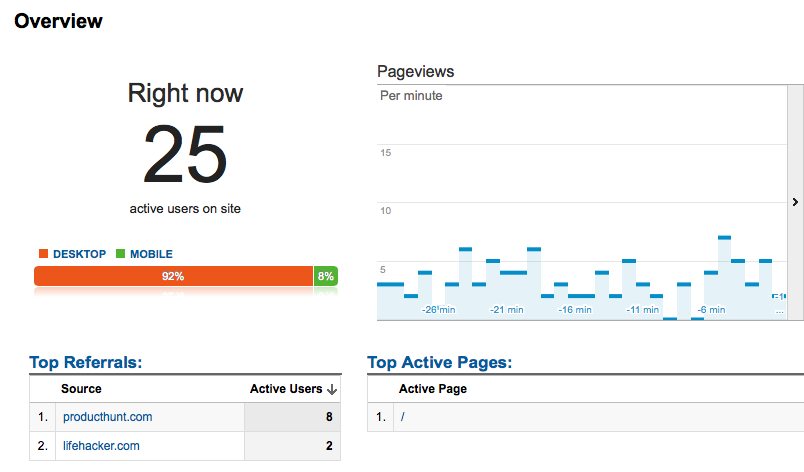
Denied actually stayed in the top 5 products on the Product Hunt homepage for most of the day, gathering 85 upvotes in total and increasing the amount of downloads quite a bit. I’m even more content with the comments that were added.
Marc Köhlbrugge, who has been running Denied since it appeared on Beta List, said this:
Been using this for a while now. I listen to a lot of hiphop which often contains skits which can be a little annoying at times. Denied makes it super easy to automatically skip them.
Super smart. I’ve also heard people using Denied to skip live-sessions in the same way. If you have figured out other clever ways to make Denied do great things, let me know!
September 2014
Version 1.0.0 is now available via the Mac App Store!
Starting today, bands you can’t stand will no longer annoy you while listening to Spotify. With Denied you can:
If you’re a member of the press, have a look at the Press Kit and official Press Release.
September 2014
The Hague, The Netherlands — September 18th 2014 — Danger Cove today released Denied for Mac®. Denied sees what’s playing in the Spotify® desktop app and automatically skips any song that matches customizable rules.
Tracks can be skipped by their artist, title or album, allowing one to enjoy Top 40 playlists, the Christmas season and Spotify® Radio without being confronted with undesirable music.
The flexible rules can also be used to skip over certain types of tracks, such as skits or bonus content on albums. Setting up rules creatively can really improve preprogrammed listening experiences like Spotify® Radio, albums and public playlists.
Denied is available on the Mac App Store for just $6.99 / £4.99 / €5,99. Denied is designed for Mac OS X and requires OS X 10.9 or newer.
App Store Link: https://itunes.apple.com/us/app/denied-skip-terrible-music/id909257784?ls=1&mt=12
A free trial version — limited to three rules — is available from the website.
Website: http://www.getdenied.com
A limited number of Promotional Codes are available to members of the media. Journalists interested in receiving one should contact Boy van Amstel - boy@dangercove.com.
Screenshots, icons and other related media are available for download from here: http://www.getdenied.com/presskit (Dropbox folder).
Danger Cove makes apps that aim to improve productivity, make awesome technology accessible and bring endless joy to everyone who uses them.
Danger Cove has been around since October of 2011 and currently resides in the wonderful city of The Hague in The Netherlands, in an office formerly occupied by a soap vendor. The studio is known to contain Space Invaders and smell very nice.
Danger Cove is run by Boy van Amstel. He posts on Twitter as @boyvanamstel.
Boy van Amstel, Founder
Danger Cove
Email: ahoy@dangercove.com
Twitter: @dangercove
Website: http://www.dangercove.com
September 2014
The wait is over! No longer do you need to listen to artists you can’t stand on Spotify. And even better: you can automatically skip those annoying skits and bonus tracks on otherwise great albums.
Denied for Mac is now available!
Get your copy through the website or the Mac App Store and enjoy Top 40 playlists, the Christmas season and Spotify radio without the songs that you dislike.
Enjoy and let me know what you think on Twitter: @deniedapp.