All apps updated for macOS 13.0 Ventura
November 2022
November 2022
December 2020
Version 2020.5 is the biggest update to Carbonize Petrify since it launched! With the new name comes an editor that works completely offline.
Note: if you want to migrate your settings and themes to the updated editor, use the Migrator in Preferences.
September 2020
This release adds a dedicated copy button in the menu bar.
You can get Carbonize on the Mac App Store or through Setapp.
September 2020
This release fixes the file picker dialog, restoring support for importing & exporting configurations and uploading custom fonts!
You can get Carbonize on the Mac App Store or through Setapp.
September 2020

I’m proud and excited to announce that Carbonize is now available through Setapp! 🥳
Setapp is an award winning service that offers unlimited access to a curated list of 170+ high quality Mac apps for just $9.99 a month. You can use tools like my own Timeless, Bartender, CleanMyMac, Dropzone, iStat Menus, IconJar, Ulysses and many more with one easy subscription.
If you’re a designer, programmer or another type of professional, you’ll appreciate the convenience and power that comes with having access to such a wide range of software.
I’ve been a longtime fan of Setapp and its collection of Mac gems 💎. It’s a great way to use Carbonize and adds another path besides the Mac App Store version through which you can generate images from your code snippets.
June 2020
After trying Timeless, Denied, Carbonize, Relax and Pipvid with the first macOS 11 beta, I’ve discovered they’re all working fine!
New releases tend to introduce (security) features that I need to comply with, but the first beta at least seems to be fully compatible. 👍
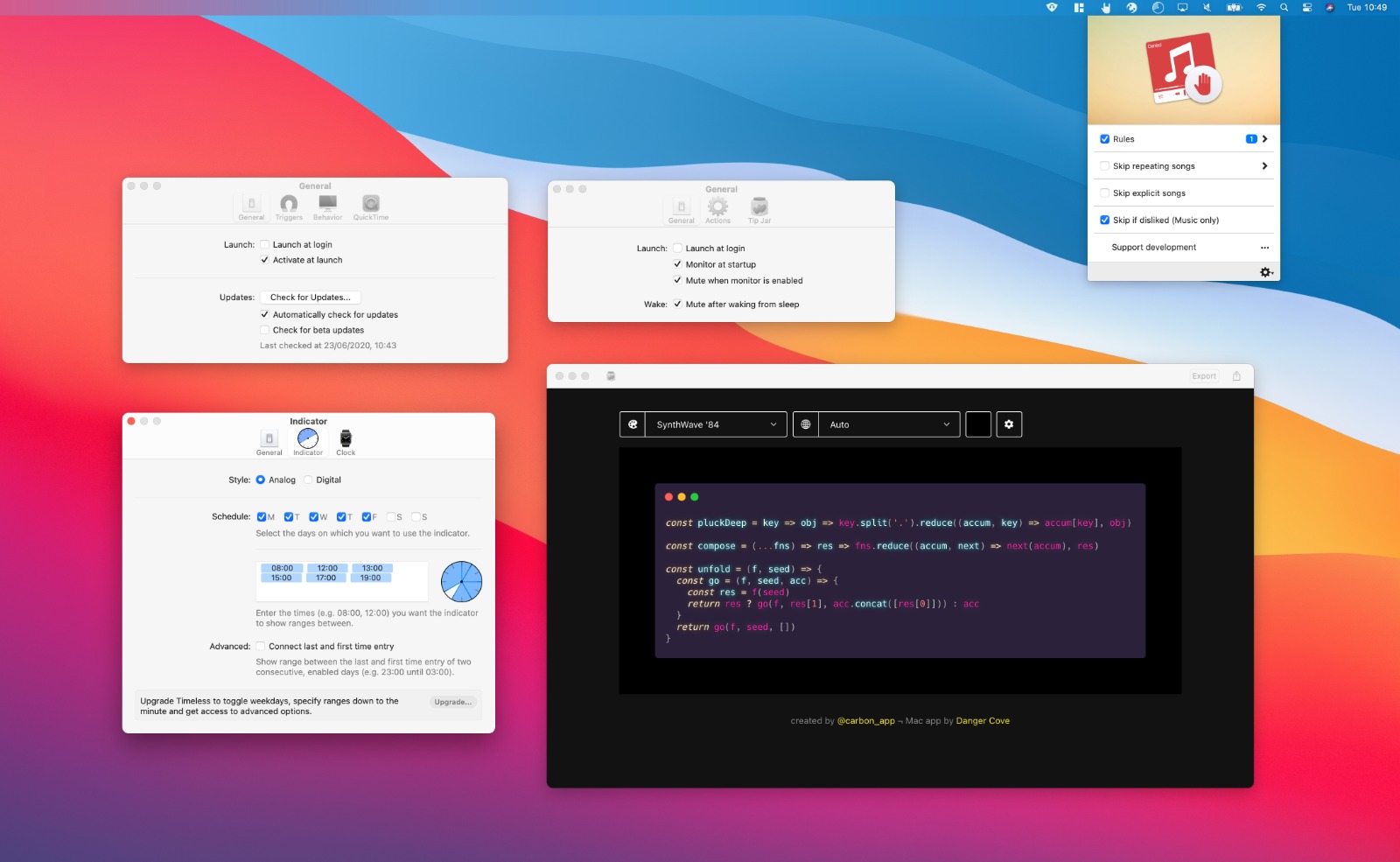
Here’s a screenshot of the apps running on the new OS. Notice the huge change in design.
I stick to default UI elements for most of my apps in anticipation of an event like this; every app immediately looks right at home with the new look. Apart for Denied, which could use with some rounded corners. 😅
December 2019
With DevMate sunsetting in little over a week I’ve issued an update for every app that included the DevMate SDK.
Besides removing the DevMate SDK I’ve also included support for pausing Music.app in macOS Catalina. 👌
You’ll notice that I’ve updated the App Store screenshots as well. I liked the eye piercing background color of the original images, but I think this is a little more appealing. 😅
 After
After
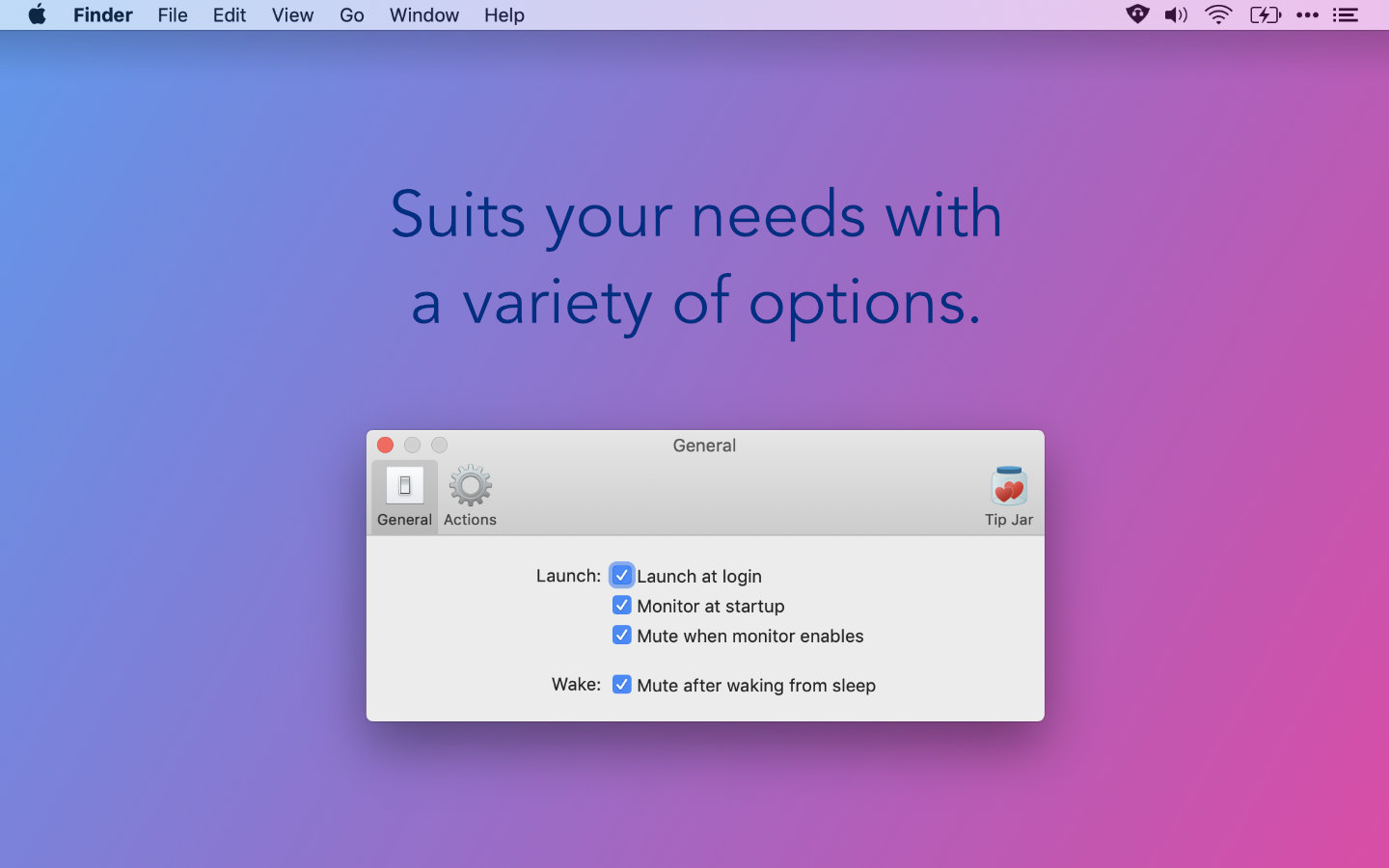 Before
Before
Like Timeless this updates switches the update mechanism from the DevMate SDK to just Sparkle’s update mechanism. Updates are hosted at Microsoft’s AppCenter, for now.
This is getting very close to its initial 1.0 release!
I’ve included an Internet Access Policy to every app that accesses remote resources. With an IAP apps like Little Snitch can display a meaningful message when asking you to allow or block an app’s request to fetch an online resource.
Carbonize benefits from this because it requires access to carbon.now.sh. The message that a firewall like Little Snitch displays reflects that now.
October 2019
Apple chose today to release macOS 10.15 Catalina. The latest major update to the Mac operating system. 🥳
I’ve been testing Denied, Carbonize, Relax, Pipvid and Timeless with every new beta since they came available and I’m happy to report they all work fine.
You’ll get a notification about the update at some point. If you want to upgrade early, open System Preferences and select System Update.
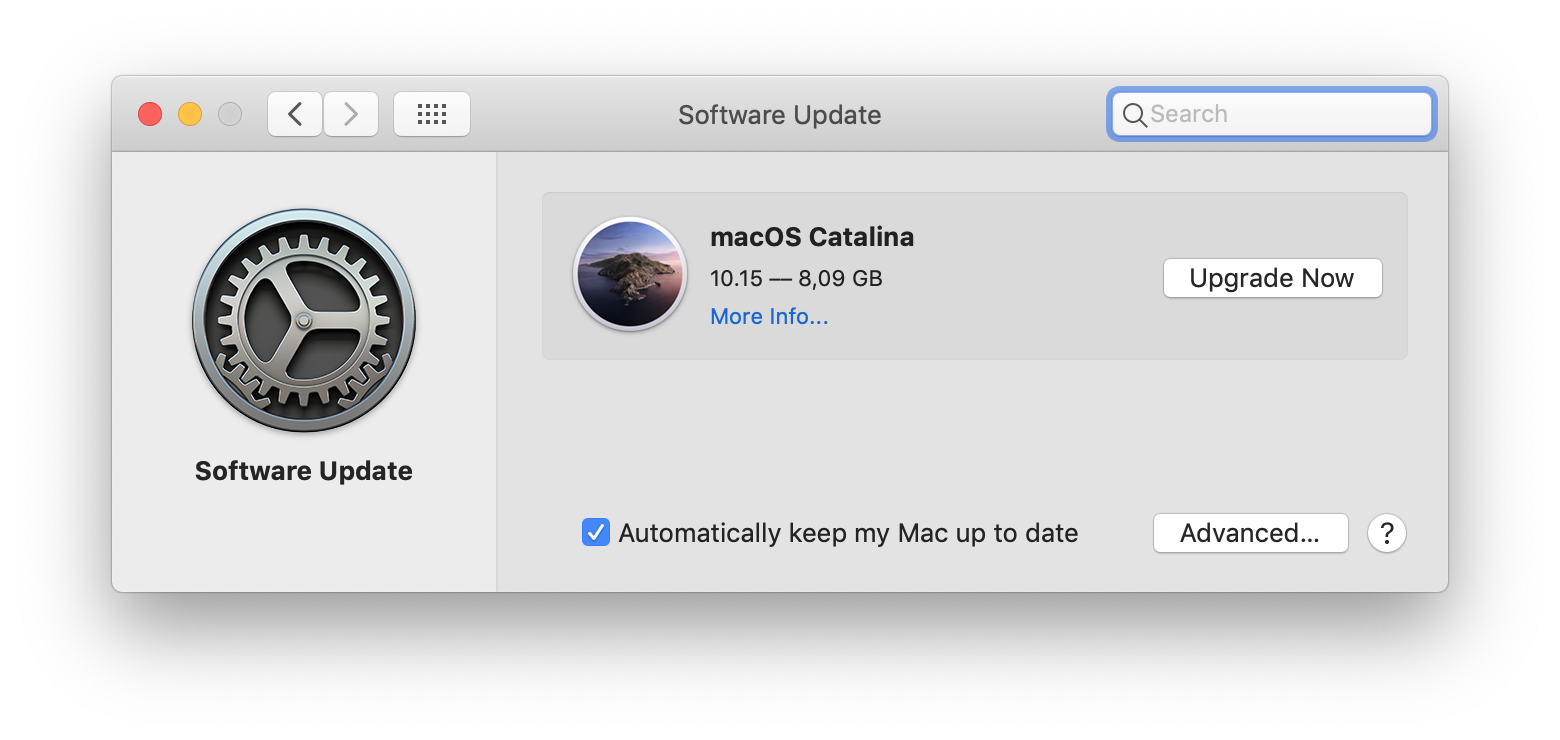
After a moment or two you’ll get the option to Upgrade Now.
iTunes has been replaced by separate apps for music, podcasts, TV and books. All very appropriately named after the media they expose. I’ve added support for Music.app in Denied v1.7.
Song skipping through all filters works perfectly. There’s an unfixed bug in Music that prevents Denied from grabbing the track information when the app first launches and before Music was set to play, pause, skip to the next or previous track. This is mainly cosmetic. I’m confident Apple will address the issue in a future update to Catalina.
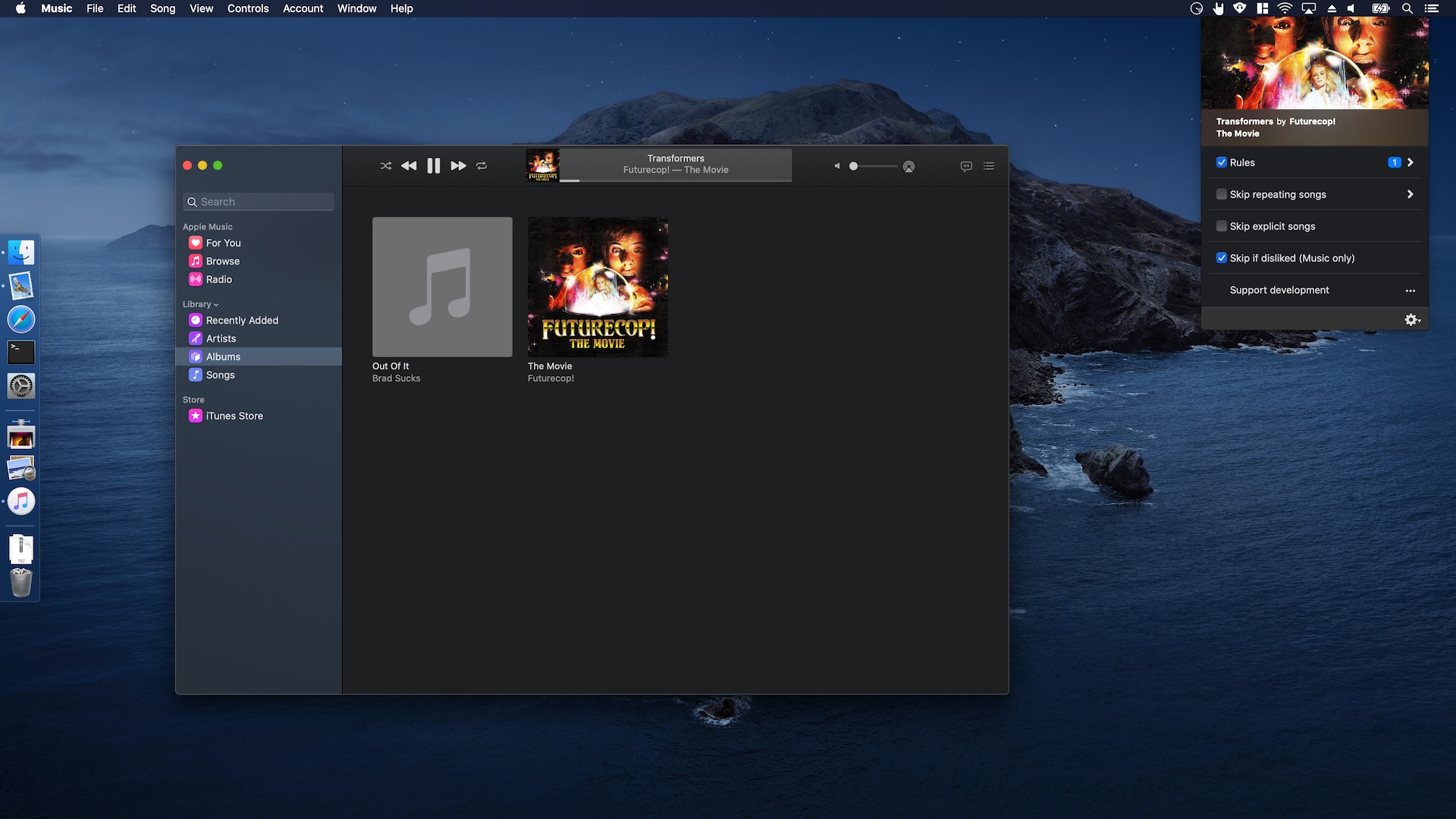
QuickTime gained a built-in picture-in-picture mode in macOS 10.15. I’ve been on the fence about removing my custom solution, now there’s a native implementation.
For the moment I’ve decided to stay with the custom feature I built specifically for Pipvid. The main reason being that my solution allows me to enable and disable picture-in-picture by simply resizing the player window. I love that feature myself.
The new pip-button in QuickTime is easily accessible to those who prefer the native variant.
I’m working on a hybrid solution that could make the best of both options. That’s not quite ready yet.
Carbonize, Relax and Timeless work exactly like they did on macOS Mojave. I hope you’ll enjoy them as much on Catalina as you did on Mojave. 😄
Have fun exploring the new features!
October 2019
The team behind Carbon has been acquired by FOSSA a few days ago. That’s great news for them and for Carbon!
It also means that updates to the web based tool are coming out even fast than before. Most just add features to Carbonize, some alter the UI and require an update from my end.
I’ve released version 1.2.8 a few days ago to accommodate the changes Carbon made in version 4.3.0. It’s now available for download from the Mac App Store. Enjoy!
September 2019
Carbonize version 1.2.7 is now available for download.
The update contains a fix for the update carbon.now.sh shipped earlier this week. In the update they moved a button, which in turn made Carbonize hide the wrong interface element. I’m sorry for any inconvenience this caused.
To prevent this issue in the future, I’d like to ship an offline version of the underlying Carbon editor with Carbonize. This would allow you to use Carbonize fully offline and make sure an update to the Carbon website won’t break Carbonize.
I’m close to getting this to work, but it’s not quite ready yet. 🤞
June 2019
Like Denied and Relax in the previous update, Carbonize will be a paid-upfront app from now on. My top priority is making sure my business becomes sustainable (again). A constant revenue stream means I get to work on updates and release new apps. Denied and Relax seem to do a little better right now, adding Carbonize to the list feels obvious.
To smooth over the transition you can get Carbonize at a 50% discount until June 8th.
I’m not there yet though, so I’m leaving the option to donate intact. If you got Carbonize before the price update, maybe have an extra look at the Tip Jar. It’s much appreciated. 🙂
Feel free to reach out to me on Twitter if you have any questions, or just to say hi.
March 2019
In the latest update Carbonize gets a pretty significant graphical overhaul. With the new toolbar comes a dedicated Export button that allows you to choose between exporting through the Floating Windows you’re familiar with, or a standard Save Panel.
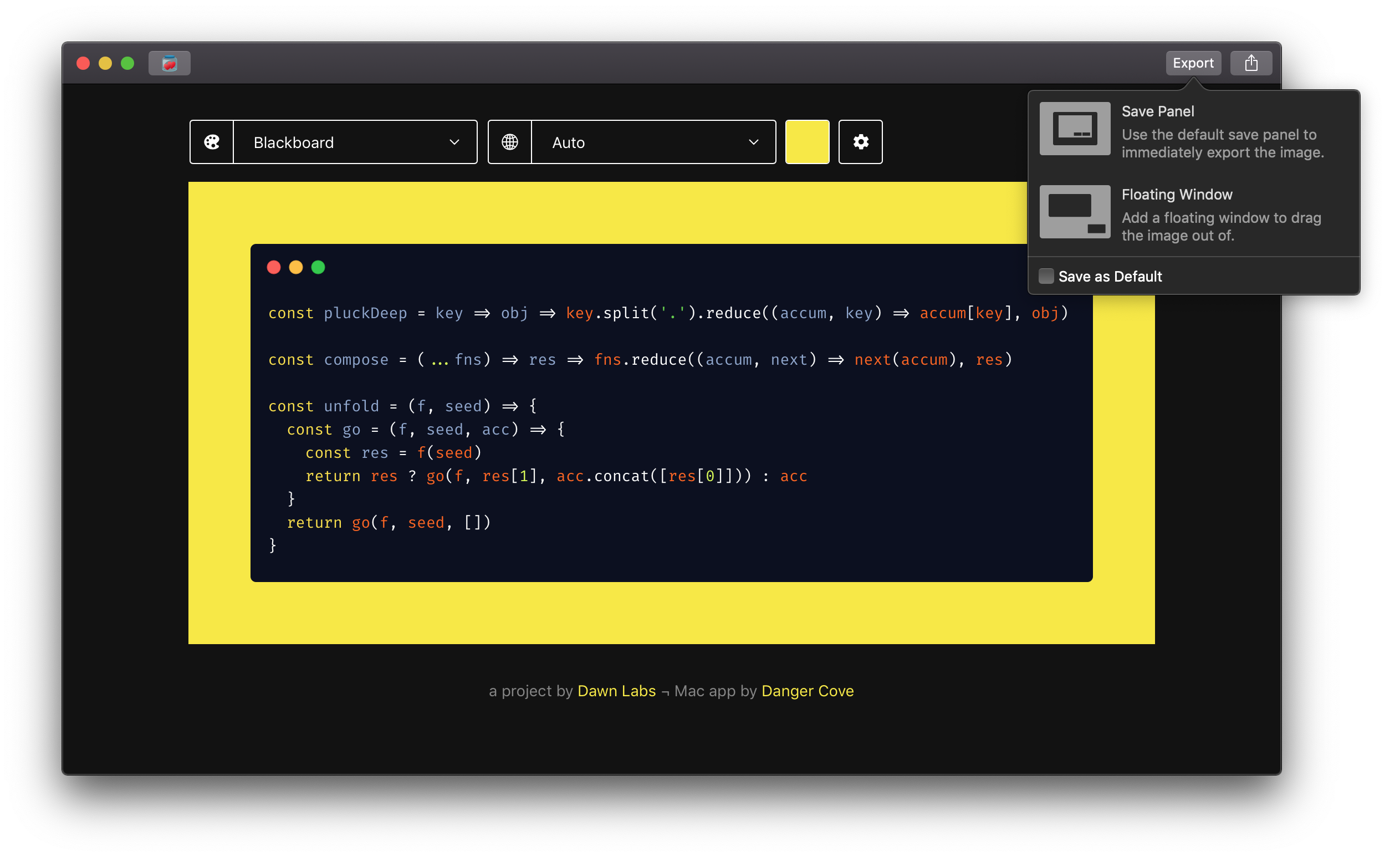
I’ve also added a Share button that allows you to quickly import the images in apps that you use often.
Finally, there’s a new Release Notes window that will update you on all the changes that were made. It’s shown the first time you launch an update.
February 2019
Carbonize v1.1 introduces a new rendering method that greatly reduces export time and improves compatibility with features available on carbon.now.sh.
February 2019
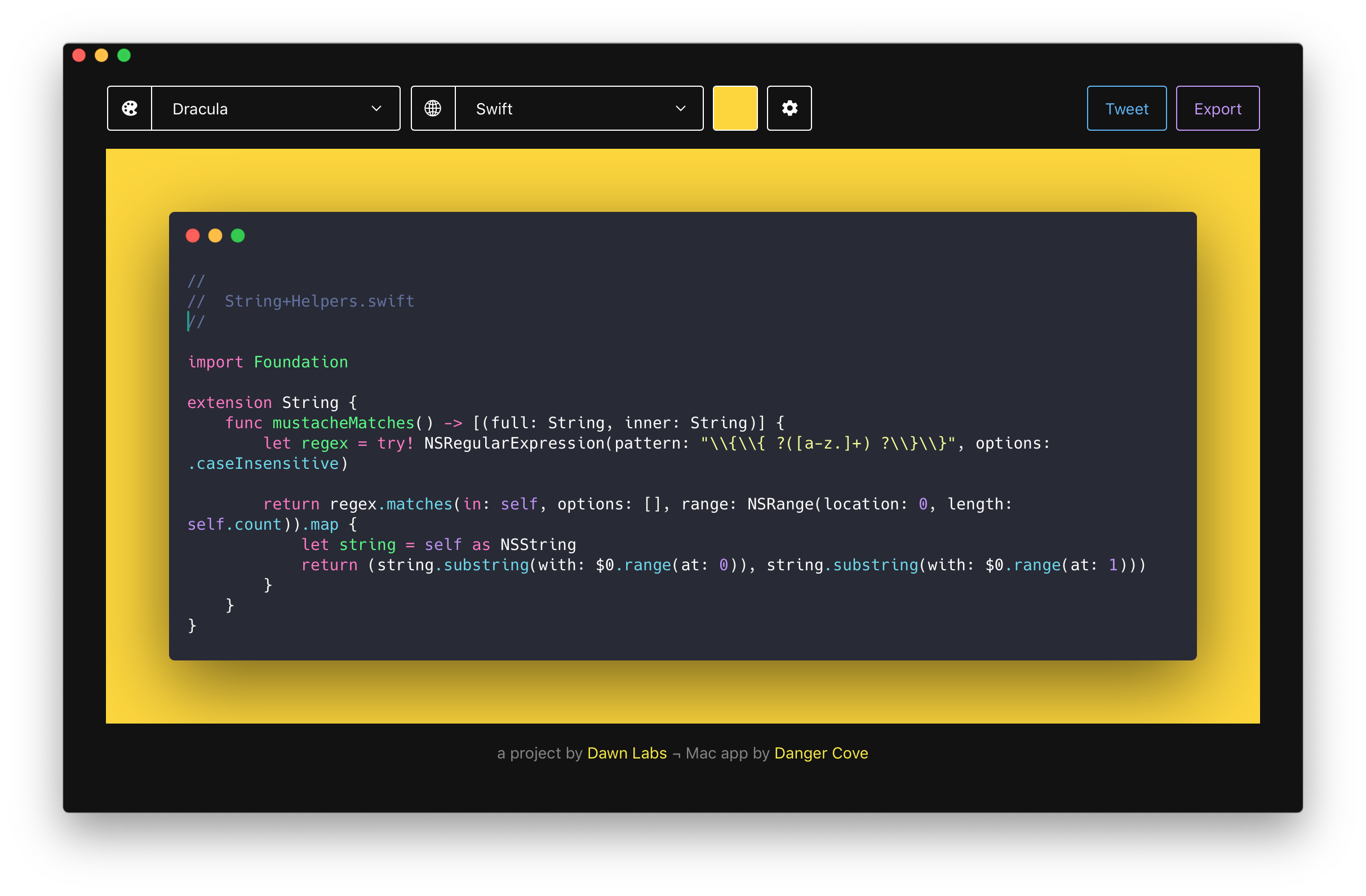
Carbonize generates beautiful images from your source code. Ready to share.
You can get Carbonize today!
Just a single click is all it takes to generate an image like the one on the below.
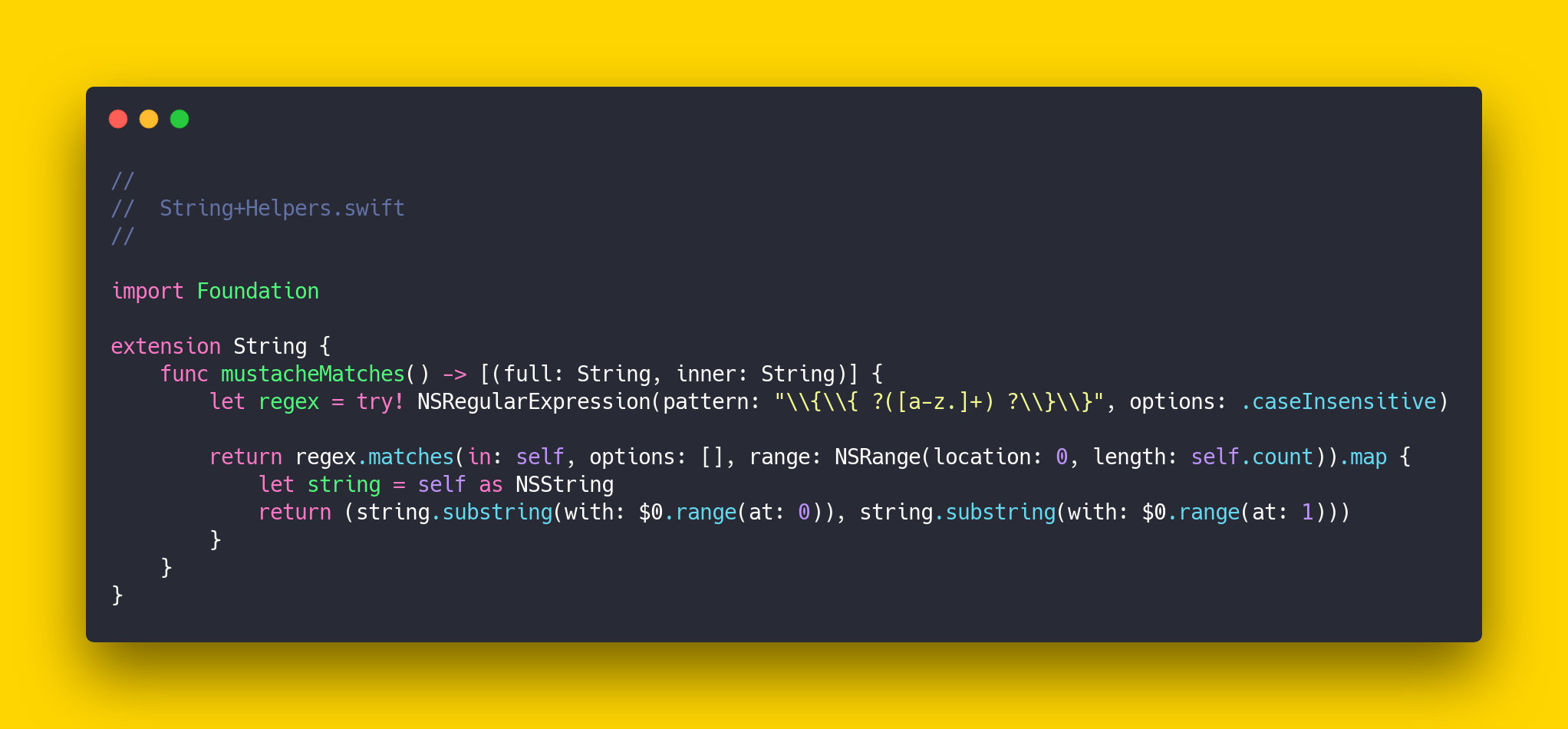
To get your snippet in Carbonize you can select it, then…
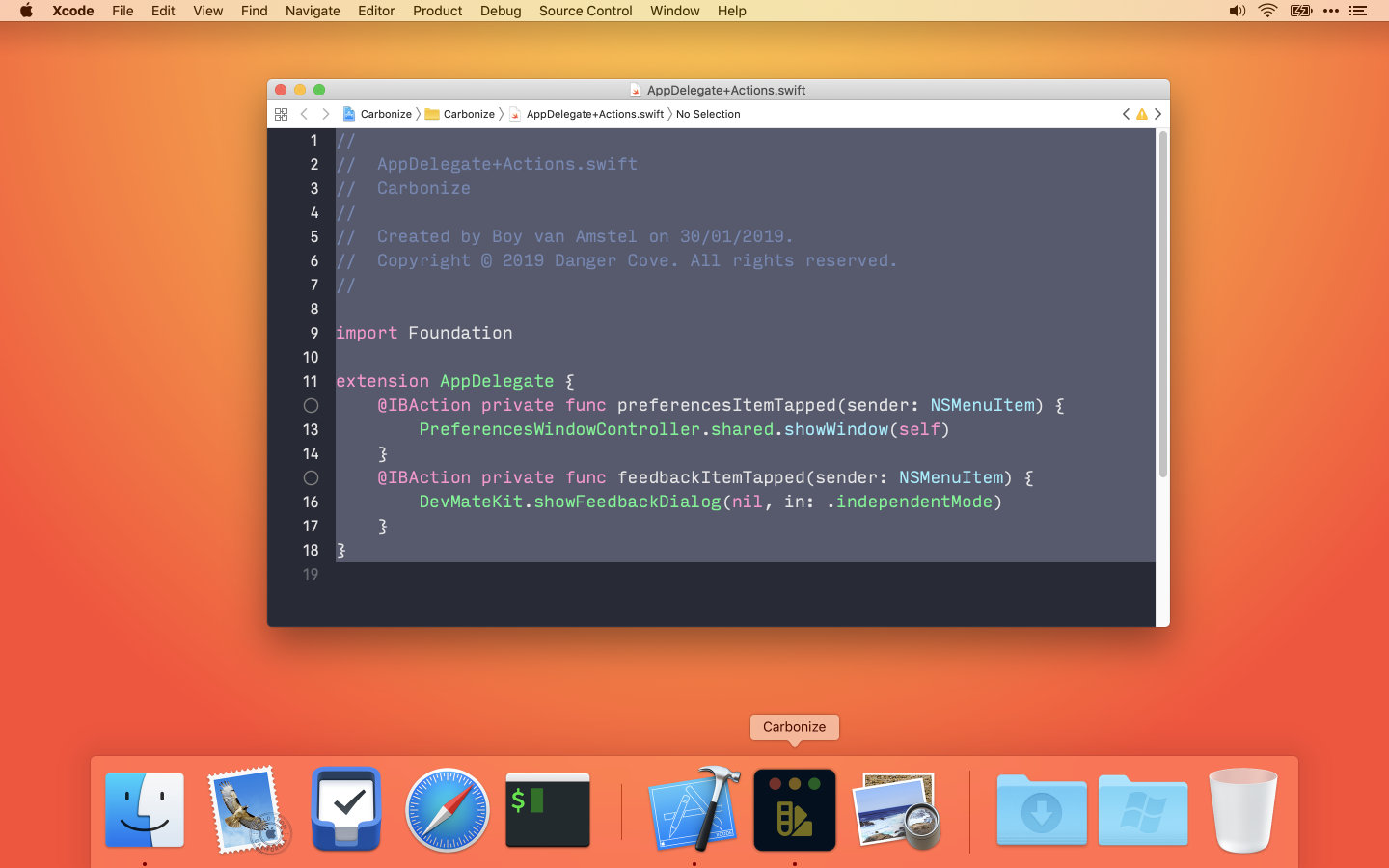
Use the editor to customize your images. Pretty much anything can be tweaked.
Change the font, background color, spacing, theme etc.
Your settings are saved between sessions. 💾
All credits for this go to Dawn Labs. 🙌
Carbonize uses Carbon for its terrific editor and adds native integration with macOS to support drag-and-drop and easy snippet imports.
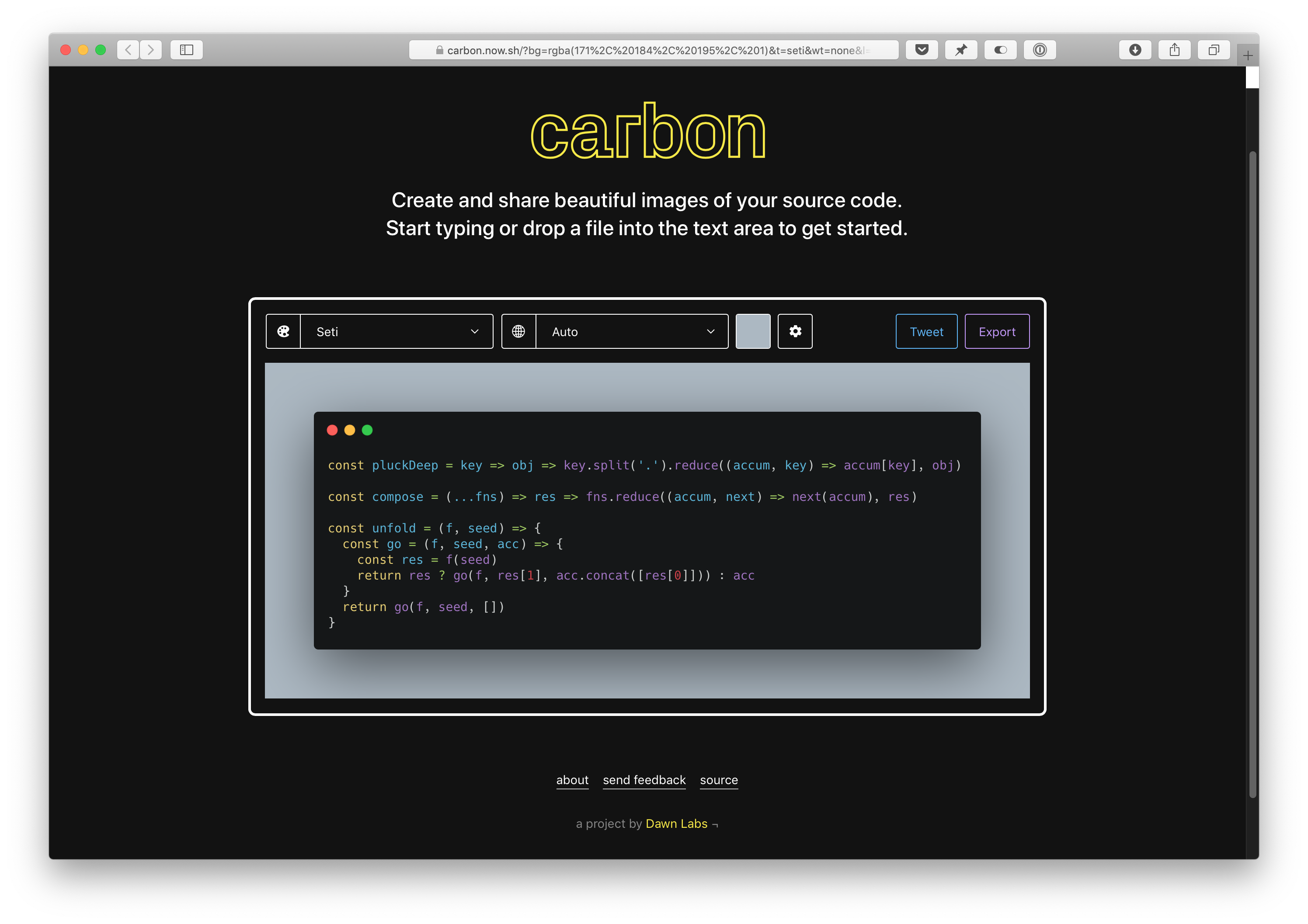
Danger Cove and Carbonize are not associated with Dawn Labs in any way.
More information, screenshots and icons are available in the Press Kit. Get the Press Kit here.