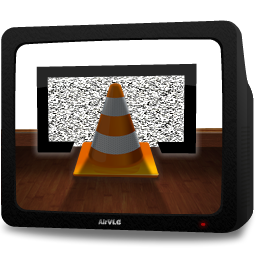AirPlay is a delightful protocol to stream audio for audiophiles; it favors audio quality over real-time output. This makes it great for music and worthless for anything that synchronizes video with the audio, like videos.
AirVLC compensated for this by playing the video in VLC and outputing the audio over AirPlay with the proper delay.

Downloading AirVLC
If you’ve purchased a license to AirVLC before, you might be interested in downloading the latest version.
Remember that new licenses can’t be bought and support is limited.