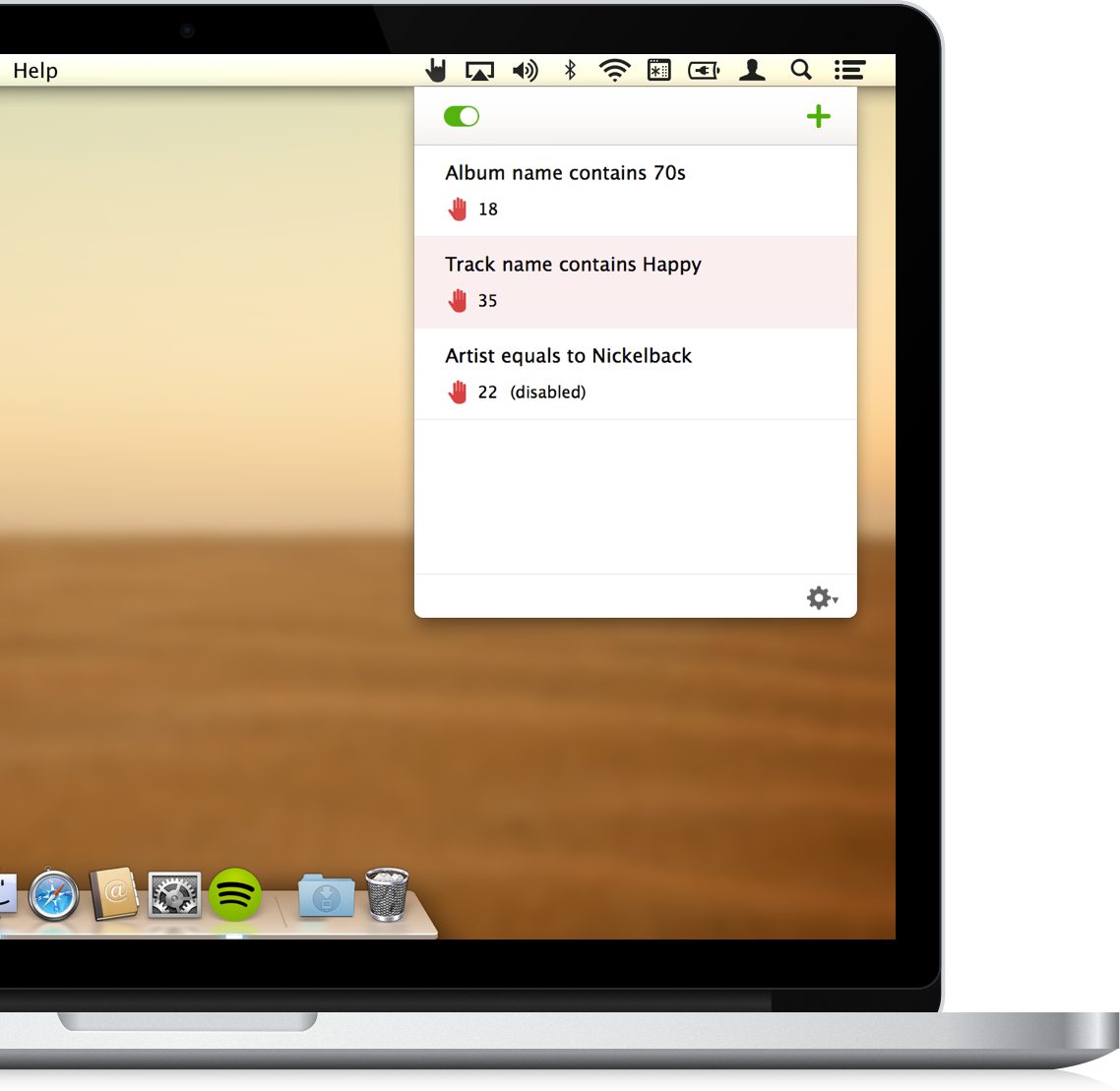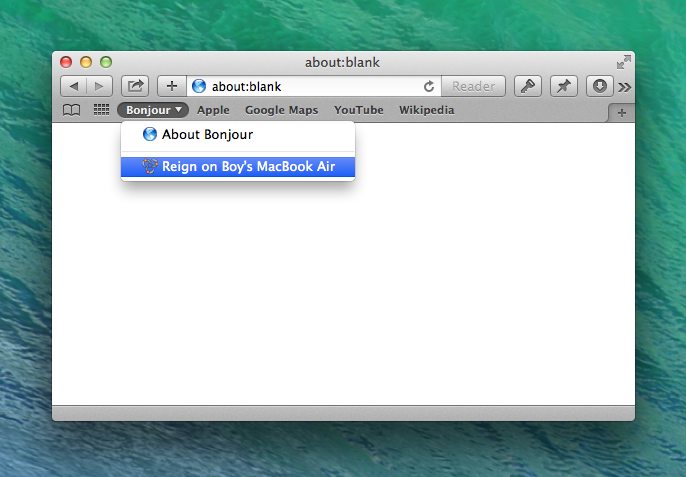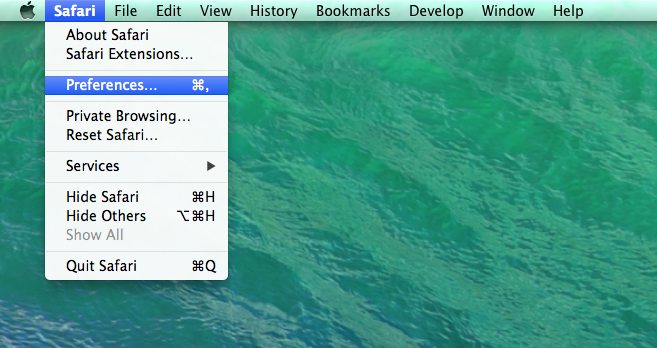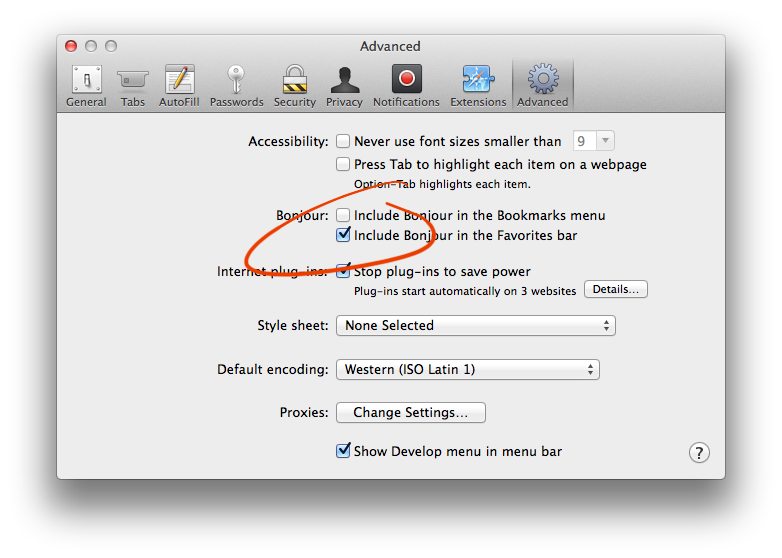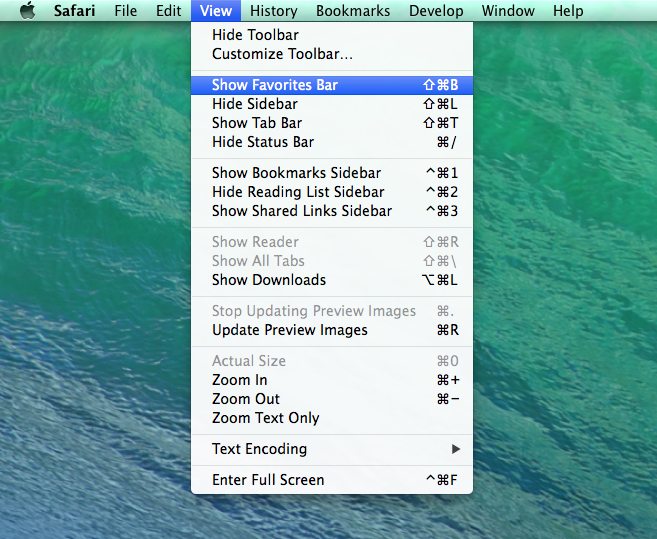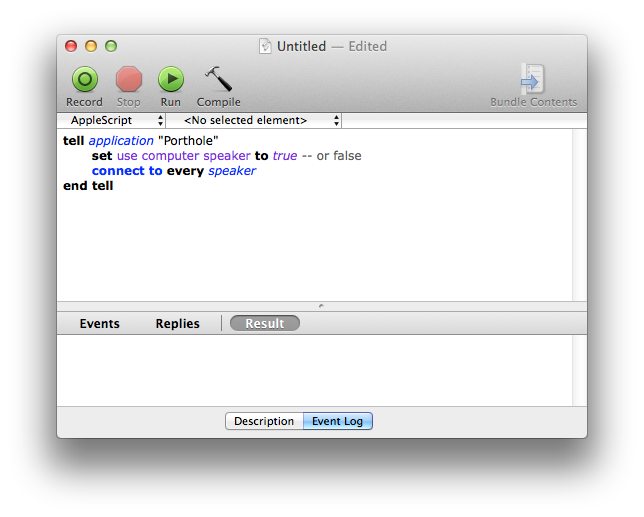Press Release: Danger Cove today released Denied for Mac
September 2014
The Hague, The Netherlands — September 18th 2014 — Danger Cove today released Denied for Mac®. Denied sees what’s playing in the Spotify® desktop app and automatically skips any song that matches customizable rules.
Tracks can be skipped by their artist, title or album, allowing one to enjoy Top 40 playlists, the Christmas season and Spotify® Radio without being confronted with undesirable music.
The flexible rules can also be used to skip over certain types of tracks, such as skits or bonus content on albums. Setting up rules creatively can really improve preprogrammed listening experiences like Spotify® Radio, albums and public playlists.
Denied Features
- Skip by artist, title or album.
- Specify match criteria: starts with, ends with, contains or equals to.
- Optionally show notifications when a song is skipped.
- Keep track of how often a rule is used.
- Quickly suppress rules or temporarily stop skipping entirely.
Pricing and Availability
Denied is available on the Mac App Store for just $6.99 / £4.99 / €5,99. Denied is designed for Mac OS X and requires OS X 10.9 or newer.
App Store Link: https://itunes.apple.com/us/app/denied-skip-terrible-music/id909257784?ls=1&mt=12
A free trial version — limited to three rules — is available from the website.
Website: http://www.getdenied.com
Requirements
- The Spotify desktop app. Support for more music apps and services is planned.
- Mac OS X 10.9 or newer.
- A distaste for certain bands, songs or albums.
Additional Information
A limited number of Promotional Codes are available to members of the media. Journalists interested in receiving one should contact Boy van Amstel - boy@dangercove.com.
Screenshots, icons and other related media are available for download from here: http://www.getdenied.com/presskit (Dropbox folder).
About Danger Cove
Danger Cove makes apps that aim to improve productivity, make awesome technology accessible and bring endless joy to everyone who uses them.
Danger Cove has been around since October of 2011 and currently resides in the wonderful city of The Hague in The Netherlands, in an office formerly occupied by a soap vendor. The studio is known to contain Space Invaders and smell very nice.
Danger Cove is run by Boy van Amstel. He posts on Twitter as @boyvanamstel.
Boy van Amstel, Founder
Danger Cove
Email: ahoy@dangercove.com
Twitter: @dangercove
Website: http://www.dangercove.com